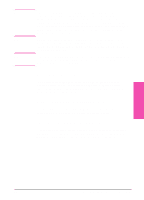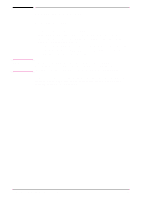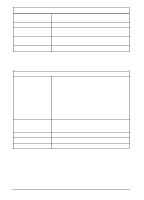HP LaserJet 5si HP LaserJet 5Si user guide - Page 187
Repacking Guidelines
 |
View all HP LaserJet 5si manuals
Add to My Manuals
Save this manual to your list of manuals |
Page 187 highlights
Note Repacking Guidelines To repack the print engine: • Remove and retain the toner cartridge. • Remove and retain all of the following optional accessories (if installed): Envelope feeder, 2000 sheet input tray, Mailbox with Stapler, or Multi-Bin Mailbox. • Use the original shipping container and packing materials, if possible. • Include print samples and 50-100 sheets of the paper or forms you are having trouble printing, if possible. If you have already disposed of your printer's packaging material, packaging material can be ordered from HP (see Appendix E or "Calling for Help" in Chapter 7). Order part number C3986-90005. If it is necessary to return the Multi-Bin Mailbox, Mailbox with Stapler, the 2000-Sheet Input Tray, or any accessories, repack in the original shipping container(s), if available. D-4 Warranty and Software License EN