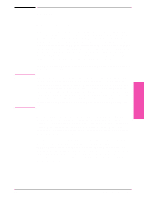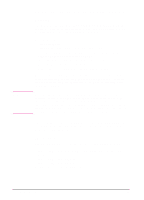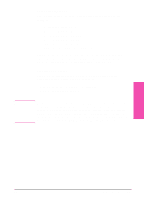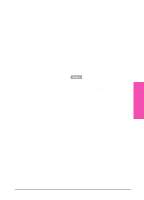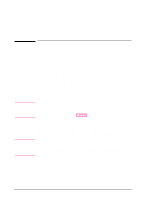HP LaserJet 5si HP LaserJet 5Si user guide - Page 35
Software Components
 |
View all HP LaserJet 5si manuals
Add to My Manuals
Save this manual to your list of manuals |
Page 35 highlights
Software Components In addition to drivers, the Printing System includes the software components listed below. For End-Users: • HP Font Smart • HP Toolbox • DocWise • HP JetPrint For Network Administrators: • HP JetAdmin • HP Print Server NLM • Macintosh Utilities • HP LaserJet Utility • Bitmapped Screen Fonts • HP Symbol Set utility for DOS Install the software by following the procedures listed on the disk labels or on the insert in the CD ROM package. Software application notes are available by calling HP First. See the "Calling for Help" section of Chapter 7 for the HP First phone number. The software components listed above are described in the following sections. End-User Software HP Font Smart The HP Font Smart utility is a font management tool. It allows you to display on your computer screen the 45 fonts included in your printer. This approximation of screen display to printed result is known as WYSIWYG, an acronym for "what you see is what you get." The printer's fonts are automatically loaded and configured when you install the Printing System. Samples of all the fonts available to you are located in Chapter 1. (HP Font Smart is not needed on Macintosh systems.) 3-6 Printer Software EN