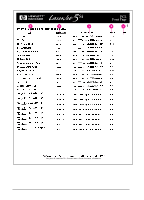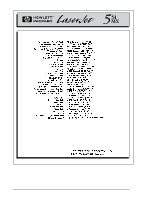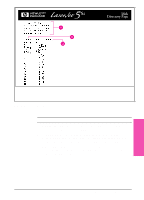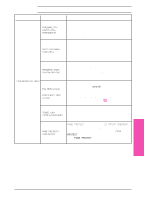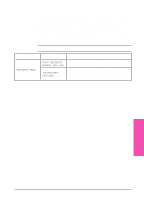HP LaserJet 5si HP LaserJet 5Si user guide - Page 61
Key to Error Log
 |
View all HP LaserJet 5si manuals
Add to My Manuals
Save this manual to your list of manuals |
Page 61 highlights
Figure 4-9 Error Log Page Key to Figure 4-9 1. Page Count lists the number of pages printed. 2. Serial Number shows the serial number of the printer. 3. Number indicates the order in which the errors occurred. The last error to occur has the highest number. 4. Error lists the internal error codes for the 50 most recent errors. 5. Page Count indicates the number of pages printed when the error occurred. 6. Personality or Jam Cause indicates whether the error occurred due to a problem within a printer personality or a paper jam. 4-22 Printer Control Panel EN
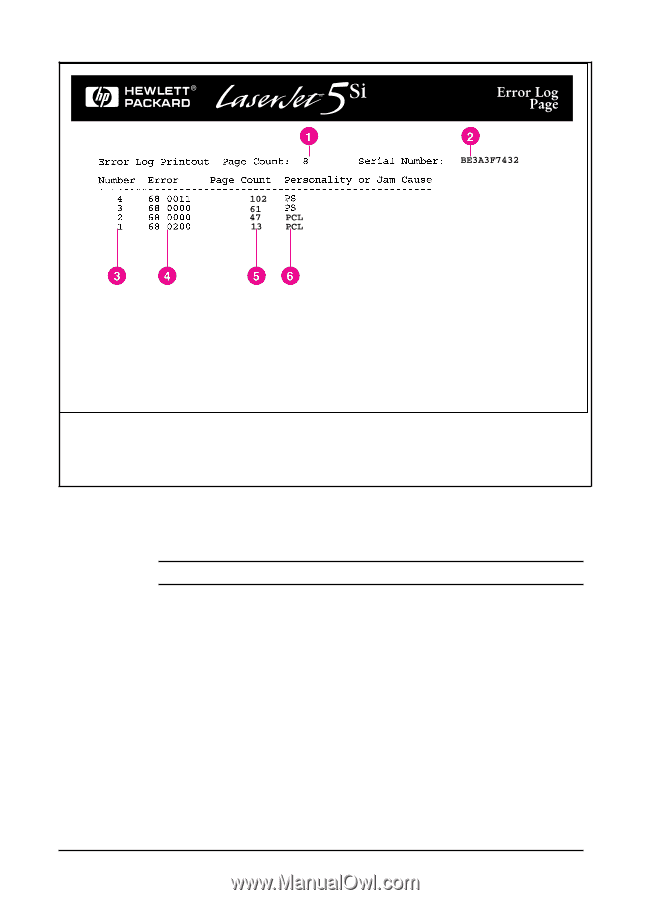
Key to Figure 4-9
1.
Page Count
lists the number of pages printed.
2.
Serial Number
shows the serial number of the printer.
3.
Number
indicates the order in which the errors occurred. The last
error to occur has the highest number.
4.
Error
lists the internal error codes for the 50 most recent errors.
5.
Page Count
indicates the number of pages printed when the error
occurred.
6.
Personality or Jam Cause
indicates whether the error occurred
due to a problem within a printer personality or a paper jam.
Figure 4-9
Error Log Page
4-22
Printer Control Panel
EN