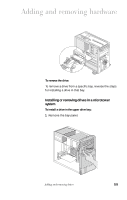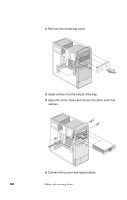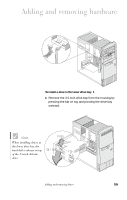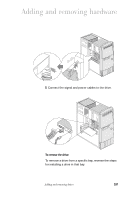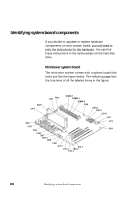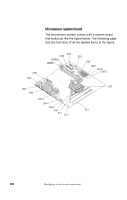IBM 2170275 Reference Guide - Page 112
Identifying system board components, Minitower system board
 |
View all IBM 2170275 manuals
Add to My Manuals
Save this manual to your list of manuals |
Page 112 highlights
Identifying system board components If you decide to upgrade or replace hardware components on your system board, you will need to print the instructions for the hardware. You can find these instructions in the Aptiva Helps on the hard disk drive. Minitower system board The minitower system comes with a system board that looks just like the figure below. The following page lists the functions of all the labeled items in the figure. 108 Identifying system board components
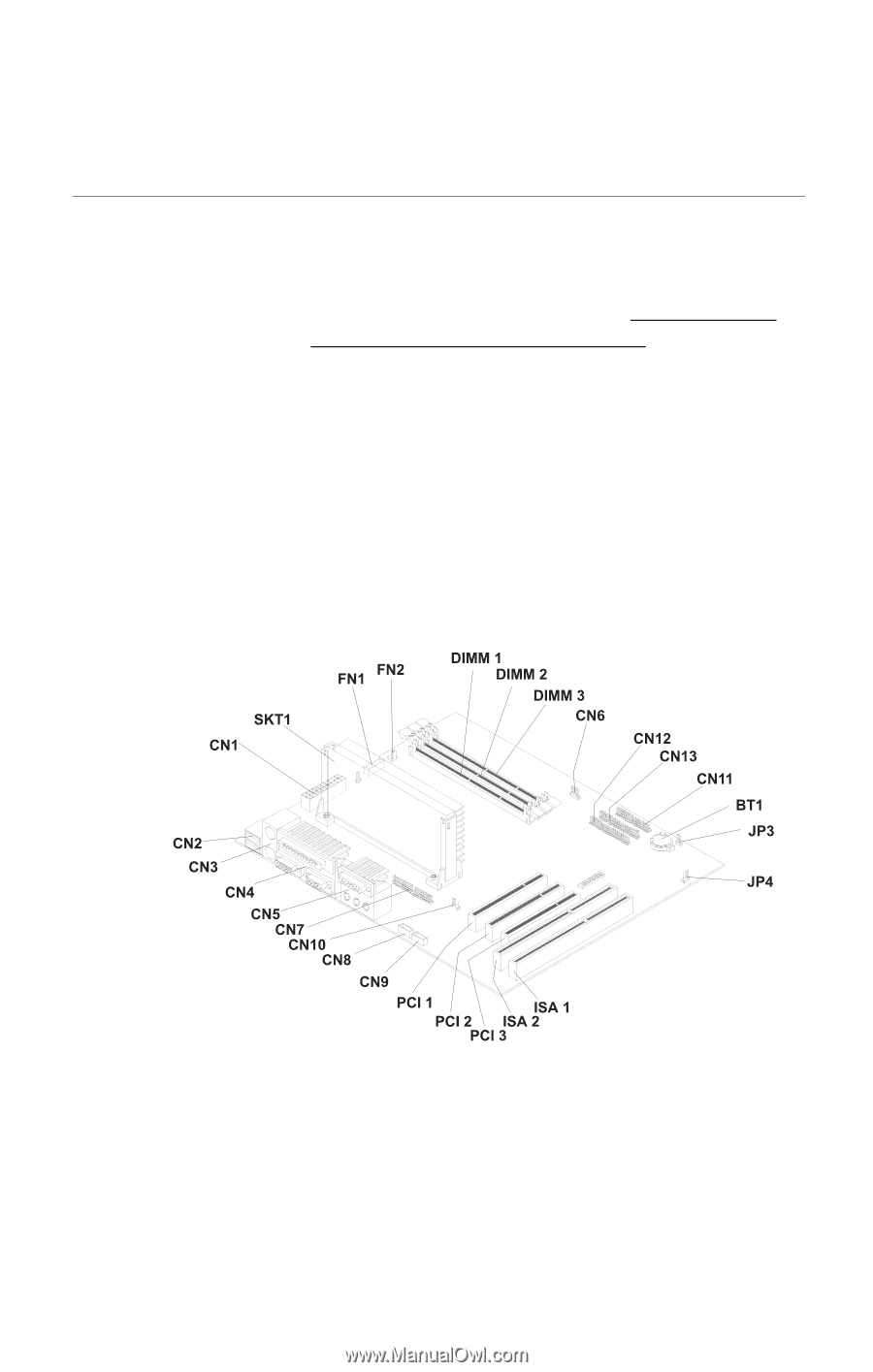
108
Identifying system board components
Identifying system board components
If you decide to upgrade or replace hardware
components on your system board, you will need to
print the instructions for the hardware
. You can find
these instructions in the
Aptiva Helps
on the hard disk
drive.
Minitower system board
The minitower system comes with a system board that
looks just like the figure below. The following page lists
the functions of all the labeled items in the figure.