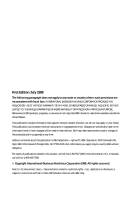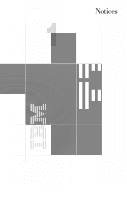IBM 2170275 Reference Guide - Page 3
Table of Contents
 |
View all IBM 2170275 manuals
Add to My Manuals
Save this manual to your list of manuals |
Page 3 highlights
Table of Contents iii Table of Contents 1 Notices 3 Trademarks 4 Conventions used in this book 6 Safety information 10 Regulatory notices 15 Ergonomics 17 Arranging a comfortable and productive work area 21 Aptiva Online Help and Software 23 Aptiva online help 25 Readme files 25 Instructions for installing and replacing hardware 25 Handling discs 26 Installing programs 29 Troubleshooting 31 Diagnosing and recovering from problems 32 Quick step guide 33 Some simple questions to ask first... 38 Solving hardware problems 48 Solving software problems 51 Solving monitor problems 54 Solving audio, multimedia, and modem problems 57 Solving DVD problems 58 Responding to error codes 67 Recovering factory installed programs and files iii

iii
Table of Contents
iii
Table of Contents
1
Notices
3
Trademarks
4
Conventions used in this book
6
Safety information
10
Regulatory notices
15
Ergonomics
17
Arranging a comfortable and productive work area
21
Aptiva Online Help and Software
23
Aptiva online help
25
Readme files
25
Instructions for installing and replacing hardware
25
Handling discs
26
Installing programs
29
Troubleshooting
31
Diagnosing and recovering from problems
32
Quick step guide
33
Some simple questions to ask first...
38
Solving hardware problems
48
Solving software problems
51
Solving monitor problems
54
Solving audio, multimedia, and modem problems
57
Solving DVD problems
58
Responding to error codes
67
Recovering factory installed programs and files