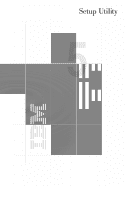IBM 2170275 Reference Guide - Page 77
Start, Shut Down, the computer, From the Shut Down Windows window, click
 |
View all IBM 2170275 manuals
Add to My Manuals
Save this manual to your list of manuals |
Page 77 highlights
Setup Utility To start the Setup Utility when your computer is on, follow these steps: 1 Save all open files and close all software programs. 2 Click the Start button on your Windows desktop. 3 Click the Shut Down option. 4 From the Shut Down Windows window, click Restart the computer and then click the Yes button. 5 When the following screen appears, press the F1 key: To start the Setup Utility when your computer is off, follow these steps: 1 Turn on your monitor. 2 Turn on your system. Using the Setup Utility 73
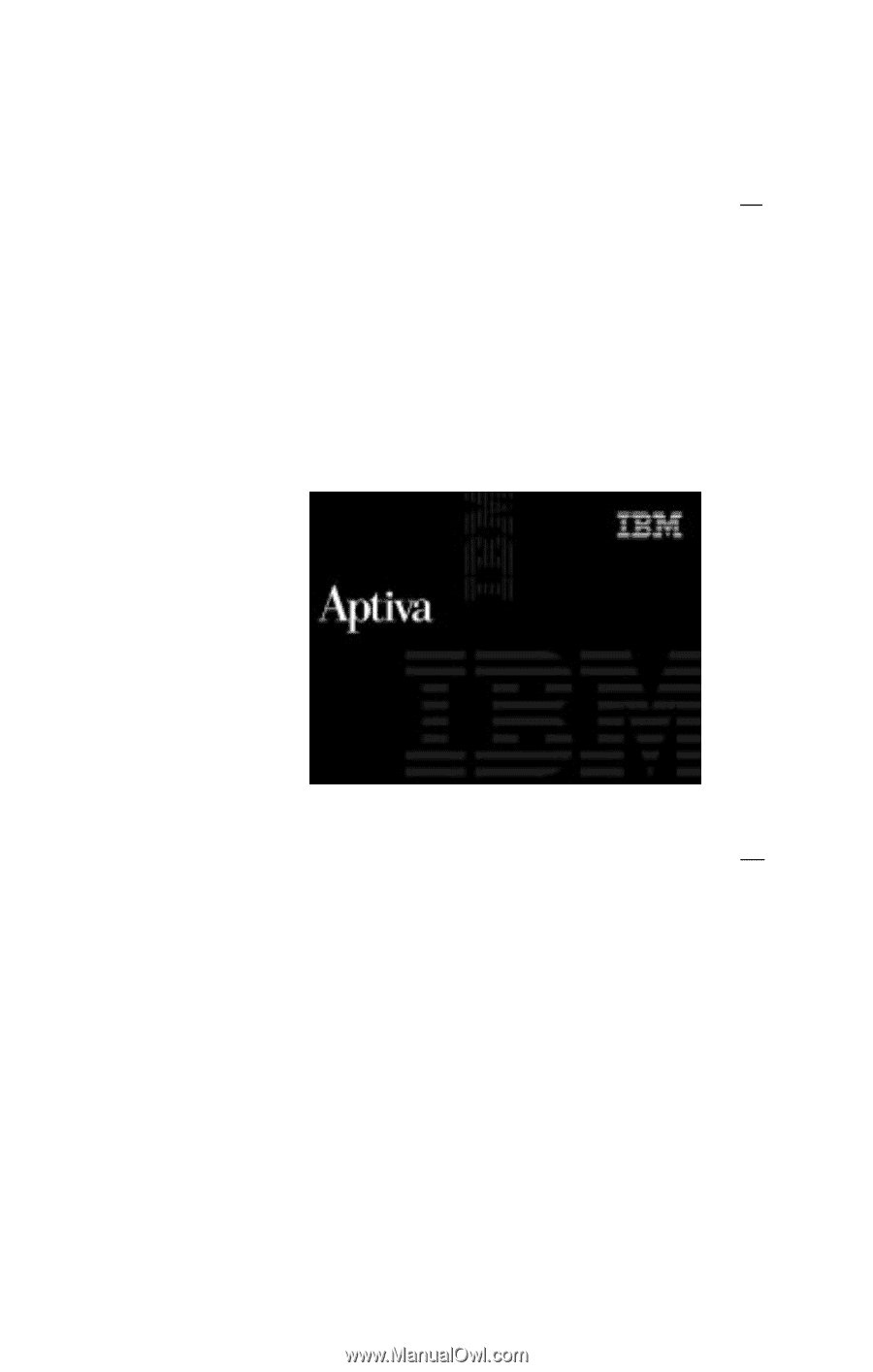
Using the Setup Utility
73
Setup Utility
To start the Setup Utility when your computer is on
,
follow these steps:
1
Save all open files and close all software programs.
2
Click the
Start
button on your Windows desktop.
3
Click the
Shut Down
option.
4
From the Shut Down Windows window, click
Restart
the computer
and then click the
Yes
button.
5
When the following screen appears, press the
F1
key
:
To start the Setup Utility when your computer is off
,
follow these steps:
1
Turn on your monitor.
2
Turn on your system.