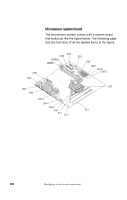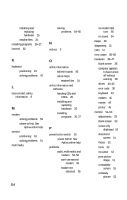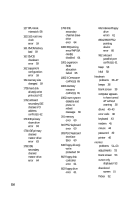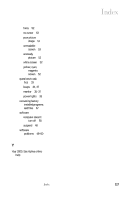IBM 2170275 Reference Guide - Page 119
CD-ROM and DVD, I/O parity
 |
View all IBM 2170275 manuals
Add to My Manuals
Save this manual to your list of manuals |
Page 119 highlights
Index white screen 52 yellow, cyan, magenta screen 52 password 39 questions to ask first 33 beeps 34, 47 monitor 35-37 power lights 33 recovering factory installed programs and files 67 software 48-50 computer doesn't turn off 50 suspend 48 troubleshooting steps 29-68 R recovering factory installed programs 67 regulatory notices 10 EU conformance statement 13 FCC and telephone company 10 FCC statement 11 replacement parts safety information 6 S safety information 6-9 CD-ROM and DVDROM drive 8-9 connecting your computer 7 DVD-ROM drive 8-9 grounding your computer 6 laser product 8 lithium batteries 6 protecting against electrical shock 6 replacement parts 6 telephone connection 6 service and support 81, 94 setting up your computer 17-19 chair 17 keyboard position 19 monitor position 18 mouse position 19 setup utility 69-78 changing settings 76 exiting 77 loading default 76 Main Menu 74 starting 72 using 71 viewing system information 76 working with 75 software installing programs 26 solving problems 48 Index support 81, 94 electronic 84 internet 82 telephone 82, 86 system board identifying components 108-111 system information. See Aptiva online help T telephone support 82, 86 trademarks 3 troubleshooting 29-68 audio, multimedia, and modem problems 54-56 can't use second modem 56 modem not detected 55 no modem dial tone 56 no sound 54 diagnosing and recovering from problems 31 DVD problems 57 error codes 58-66 111 I/O parity error 58 1162 onboard serial port conflict(s) 62 115