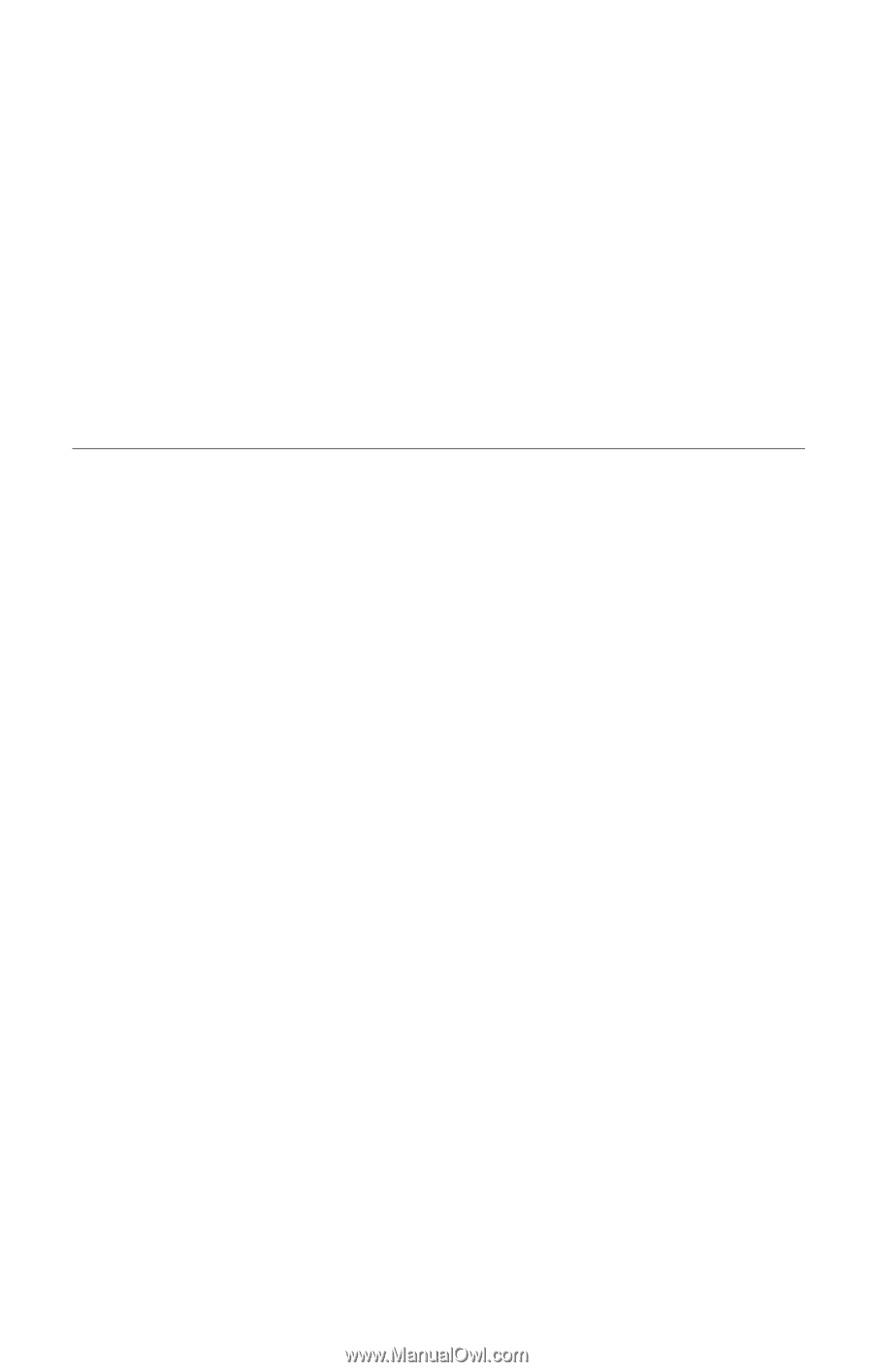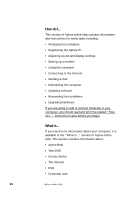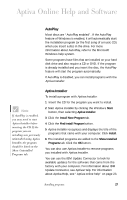IBM 2170275 Reference Guide - Page 27
Aptiva online help, To start online help through, available on some systems
 |
View all IBM 2170275 manuals
Add to My Manuals
Save this manual to your list of manuals |
Page 27 highlights
Aptiva Online Help and Software Your computer came with several types of information and software. This chapter includes information about: • Aptiva online help • Readme files • Finding instructions for installing and replacing hardware • Software installed on CD or DVD Aptiva online help Your computer came with instructions that are located on the hard disk drive. For some systems, you can find this information in the Start menu. For other systems, you can find this information through the Access Aptiva area on your Aptiva customized desktop. When upgrading hardware or working with the Setup Utility, you should read and print the instructions you want to use. All other topics can be used online. To start online help through Access Aptiva (available on some systems): 1 Start Access Aptiva (if it's not already started). 2 Click Discover & Help. 3 Click How do I... or What is... To start online help through the Start menu (available on some systems): 1 Click the Windows Start button. 2 Click Aptiva Help. Aptiva online help 23