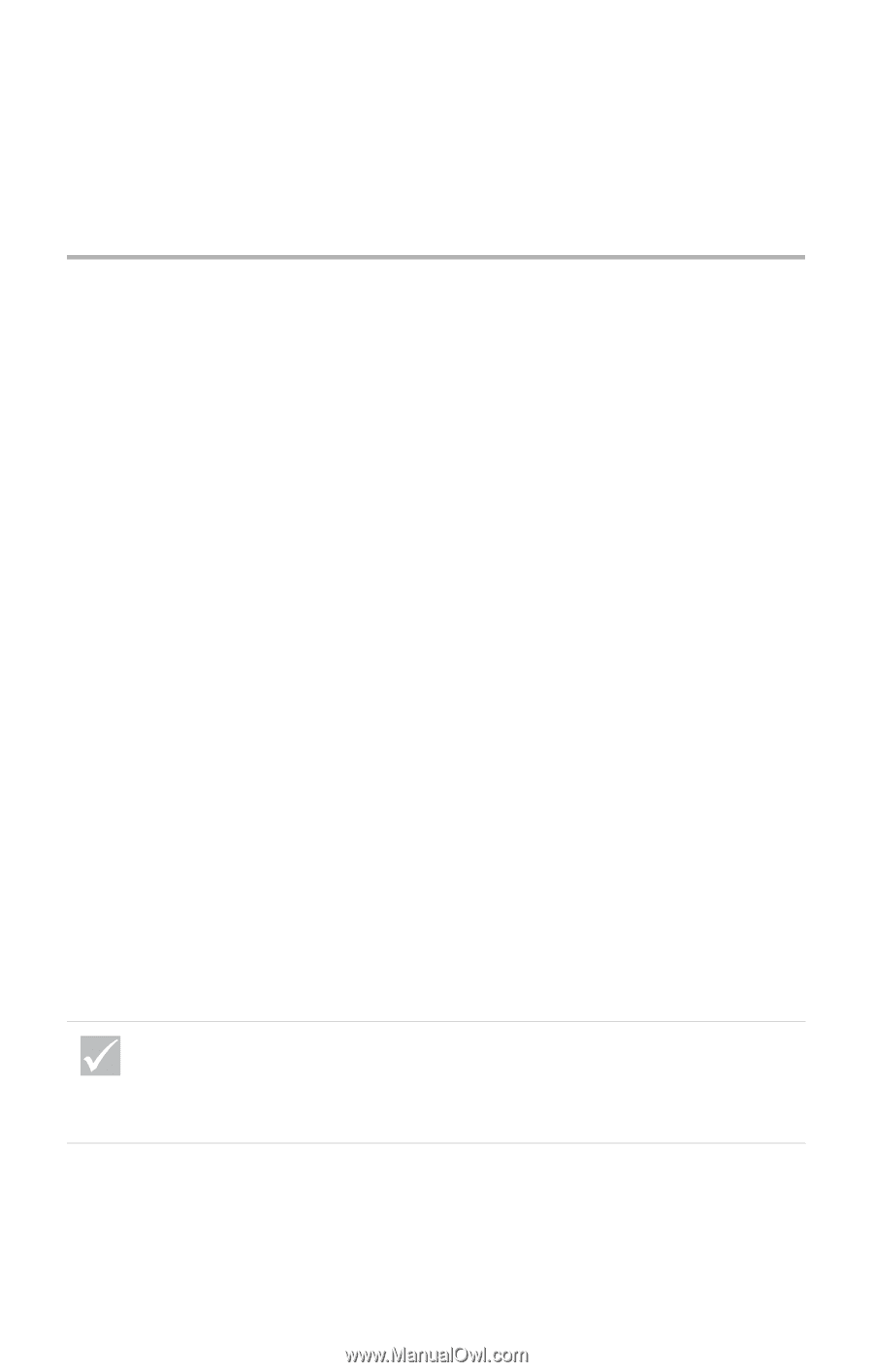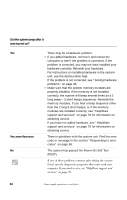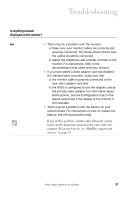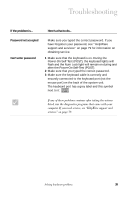IBM 2170275 Reference Guide - Page 39
Is anything unusual, displayed on the monitor?, Enter, My Computer
 |
View all IBM 2170275 manuals
Add to My Manuals
Save this manual to your list of manuals |
Page 39 highlights
Troubleshooting Is anything unusual displayed on the monitor? Yes There may be a problem with the system unit if: • An error message appears. Find the error message in the section "Responding to error codes" on page 58 and take the action listed. • A line containing an error code and message appears. Follow the instructions in the message. For instructions on using the Setup Utility, see "Using the Setup Utility" on page 71. • A blinking cursor appears. See "HelpWare support and services" on page 79 for information on obtaining service. • The image on the screen is unreadable (the image is scrolling, blinking, or flashing). You may have selected a monitor setting that your monitor does not support. Follow these steps to reconfigure your monitor: a. Restart the computer. If necessary, turn off the system unit, pause for 15 seconds, and then turn the system back on. b. When you see "Starting Windows" appear on the screen during startup, press F8. This opens the Microsoft Windows 98 Startup Menu. c. Select Choice 3 for Safe Mode and press Enter. This starts your computer using the Windows factory configuration settings. d. When your computer has completed startup, double-click the My Computer desktop icon. If any of these problems continue after taking the actions listed, run the diagnostics programs that came with your computer. If you need service, see "HelpWare support and services" on page 79. Some simple questions to ask first... 35