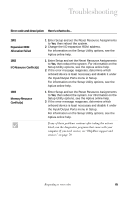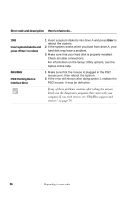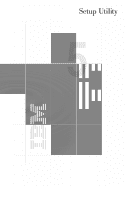IBM 2170275 Reference Guide - Page 72
the CD or DVD drive before the hard disk. The CD or
 |
View all IBM 2170275 manuals
Add to My Manuals
Save this manual to your list of manuals |
Page 72 highlights
7 Turn on your monitor and computer. 8 When you see the Aptiva Product Recovery message, read and follow the instructions on the screen. 9 Remove the disc before you restart your computer at the end of the recovery. 10 After the Aptiva software has been reinstalled, copy your personal configuration and data files back into their original directories on the hard disk drive. If you need to use the Product Recovery disc, you should make sure that the Setup Utility is set up to use the CD or DVD drive before the hard disk. The CD or DVD drive is set at the factory as the first startup device. For more information about selecting startup devices in the Setup Utility, see the Setup Utility help. 68 Recovering factory installed programs and files

68
Recovering factory installed programs and files
7
Turn on your monitor and computer.
8
When you see the Aptiva Product Recovery message,
read and follow the instructions on the screen.
9
Remove the disc before you restart your computer at
the end of the recovery.
10
After the Aptiva software has been reinstalled, copy
your personal configuration and data files back into
their original directories on the hard disk drive.
If you need to use the
Product Recovery
disc, you
should make sure that the Setup Utility is set up to use
the CD or DVD drive before the hard disk. The CD or
DVD drive is set at the factory as the first startup device.
For more information about selecting startup devices in
the Setup Utility, see the Setup Utility help.