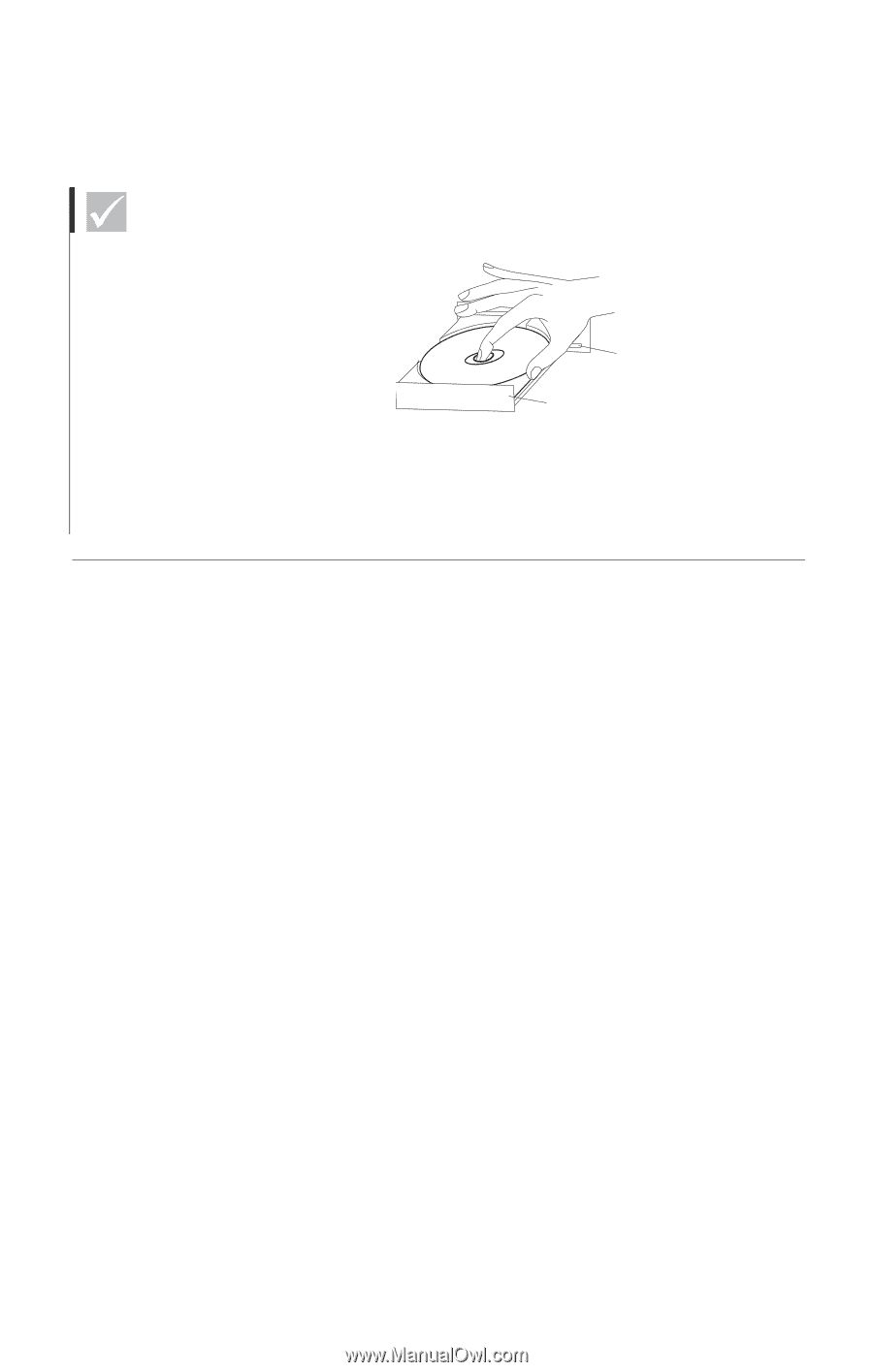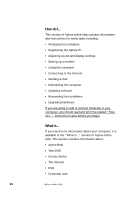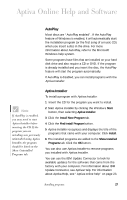IBM 2170275 Reference Guide - Page 30
Installing programs, Eject, Programs, Start
 |
View all IBM 2170275 manuals
Add to My Manuals
Save this manual to your list of manuals |
Page 30 highlights
Note 3 Place the disc into the circular recess of the tray. Make sure that the label on the disc is facing up. In some cases, the hard disk drive in the model you purchased may not be large enough to complete a full install of each program. In these cases, use the "partial install" option if you want to install all of the programs to the same hard disk drive. Label Side Eject Button Loading Tray 4 Close the loading tray by pressing the Eject button. You can also push gently on the front of the tray until it begins to retract. Installing programs When you set up your computer, software programs that may have come on CD-ROMs and DVD-ROMs are packed with the Aptiva publications. Other programs have been installed on the hard disk drive. To locate these programs, look in the Programs menu in the Windows Start menu. Some entertainment programs that may have come with your computer may contain language not suitable for children. The Entertainment Software Review Board (ESRB), has reviewed many software programs and maintains a list of program titles and ratings. To find a rating for a program, contact the ESRB Web site at http://www.esrb.org. PROGRAMS MAY VARY FROM RETAIL VERSIONS AND MAY NOT INCLUDE ALL DOCUMENTATION OR FUNCTIONS. 26 Installing programs