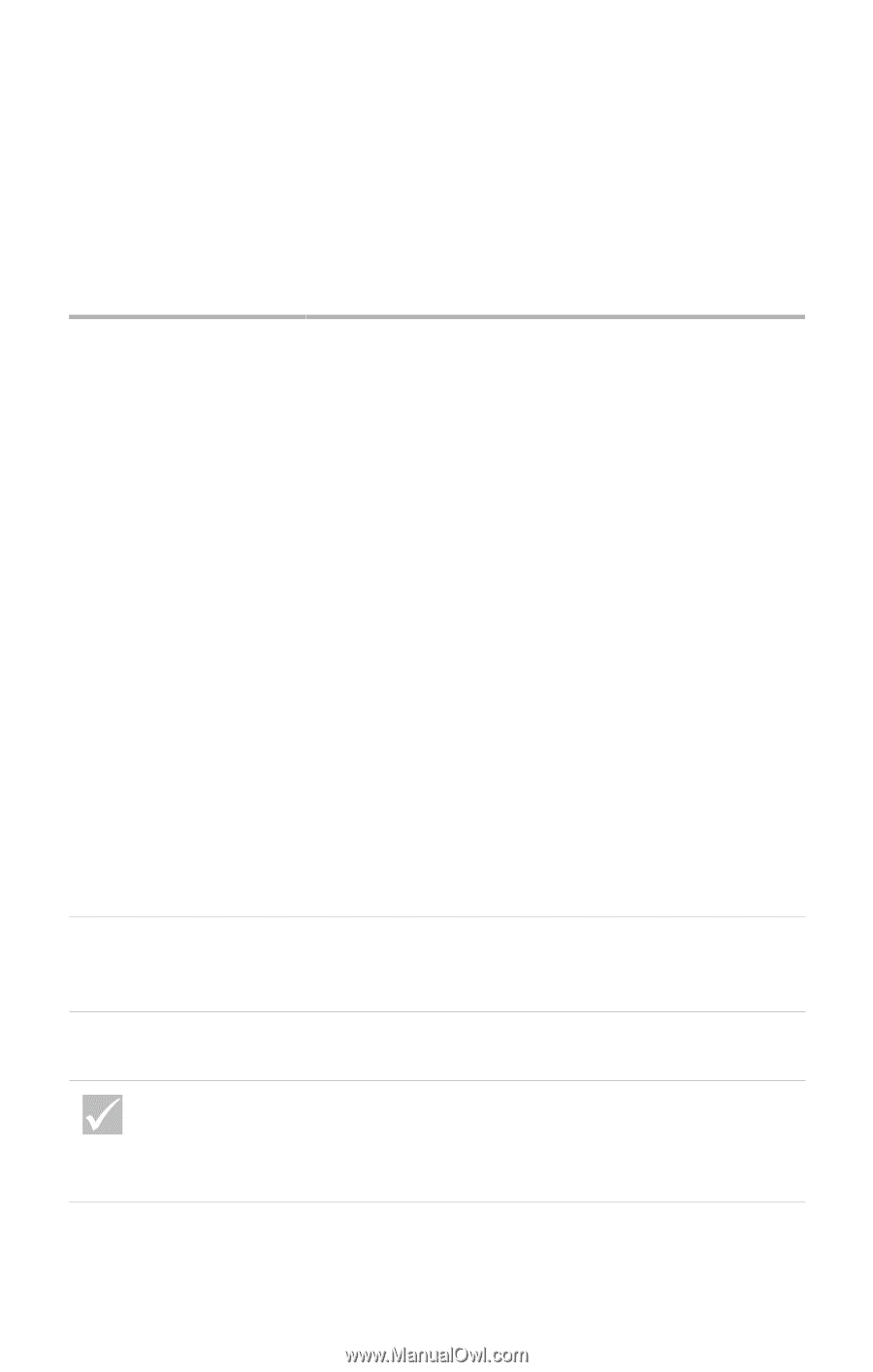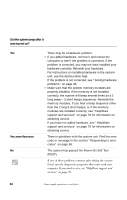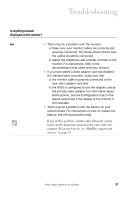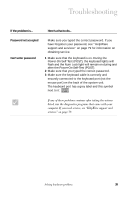IBM 2170275 Reference Guide - Page 38
Did the system beep after it, was turned on?, Yes, more than once
 |
View all IBM 2170275 manuals
Add to My Manuals
Save this manual to your list of manuals |
Page 38 highlights
Did the system beep after it was turned on? Yes Yes, more than once No There may be a hardware problem. • If you added hardware, remove it and restart the computer to see if the problem is corrected. If the problem is corrected, you may not have installed your hardware correctly. Reinstall your hardware. For instructions on installing hardware in the system unit, see the Aptiva online help. If the problem is not corrected, see "Solving hardware problems" on page 38. • Make sure that the system memory modules are properly installed. If the memory is not installed correctly, the system will beep several times (in a 2 long beeps - 3 short beeps sequence). Reinstall the memory modules. If you hear a beep sequence other than the 2 long-3 short beeps, or if the memory modules are installed correctly, see "HelpWare support and services" on page 79 for information on obtaining service. If you have not added hardware, see "HelpWare support and services" on page 79 for information on obtaining service. There is a problem with the system unit. Find the error code or message in the section "Responding to error codes" on page 58. The system has passed the Power-On Self Test (POST). If any of these problems continue after taking the actions listed, run the diagnostics programs that came with your computer. If you need service, see "HelpWare support and services" on page 79. 34 Some simple questions to ask first...