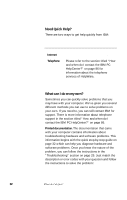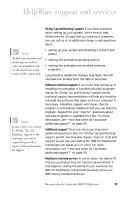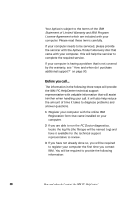IBM 2170275 Reference Guide - Page 87
Online documentation., Software., Product Recovery and Diagnostics
 |
View all IBM 2170275 manuals
Add to My Manuals
Save this manual to your list of manuals |
Page 87 highlights
HelpWare support and services Online documentation. Your computer also came with several online resources you can use to solve problems. Help files. The operating system and most preloaded programs on your computer contain online Help files. These files contain information about upgrading hardware, using software and many other common computer tasks. The Help files also contain information for questions on how to solve problems and prevent future trouble. Readme files. Most operating systems and software programs also come with a file named README.TXT. This is a text file that contains important information about the program. You can read README.TXT files by opening them in any text file editor on your computer. Software. Your computer came with several software programs which can help you solve problems or find answers to your questions. Diagnostics. Your computer came with a diagnostic program which can help identify problems you may have with your computer. You can run the PC Doctor diagnostic program from Access Aptiva in Windows or the Product Recovery and Diagnostics disc. IBM Update Connector. This program allows you to connect to the IBM PC HelpCenter to receive updates for some of the software that came with your system and download them. Once you have received the files, you can begin the automated installation process. IBM Update Connector is available to registered Aptiva customers during the warranty period at no additional charge. Telephone line charges may apply. Aptiva Installer. This program allows you to easily install and uninstall software programs on your computer. If you install a program with Aptiva Installer and you begin to have problems because of the program you added, you may be able to use the uninstall feature to cleanly erase all of the files related to the program. What do I do first? 83