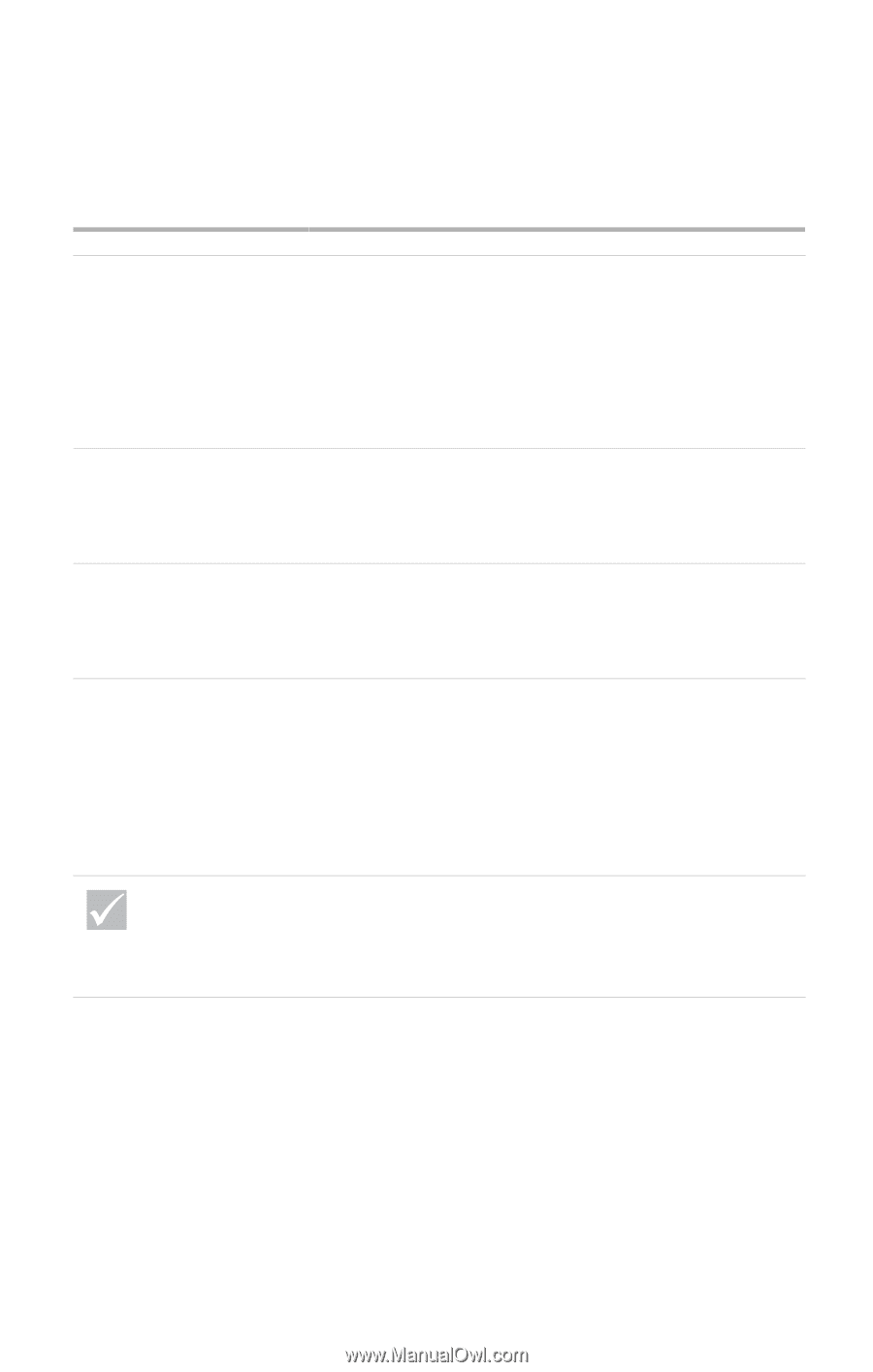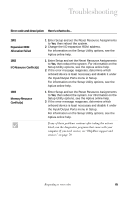IBM 2170275 Reference Guide - Page 64
Error code and description, PS/2 Keyboard Error or
 |
View all IBM 2170275 manuals
Add to My Manuals
Save this manual to your list of manuals |
Page 64 highlights
Error code and description Here's what to do... 201 Memory Error at MMMM:SSSS:OOOOh (R:xxxxh, W:xxxh) 301 PS/2 Keyboard Error or Keyboard Not Connected 303 PS/2 Keyboard Interface Error 648 Floppy Drive(s) Write Protected 1 Make sure the DIMMs are properly installed, then reboot the system. 2 If you still receive the error message after doing option 1, the DIMMs may be defective. Change the DIMMs. For instructions on working with system board components, see the Aptiva online help. 1 Plug in the keyboard properly and reboot the system. 2 If the error still shows after doing option 1, change your keyboard. It may be defective. 1 Plug in the keyboard properly and reboot the system. 2 If the error still shows after doing option 1, change your keyboard. It may be defective. 1 Make sure the diskette protection tab is set correctly. 2 Enter Setup. Select Advanced Options then Security Options. For information on Setup Utility options, see the Aptiva online help. 3 Make sure that the Diskette Drive parameter is set to Normal. For information on using the Setup Utility, see "Using the Setup Utility" on page 71. If any of these problems continue after taking the actions listed, run the diagnostics programs that came with your computer. If you need service, see "HelpWare support and services" on page 79. 60 Responding to error codes