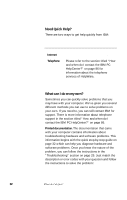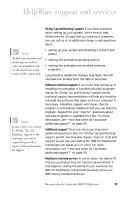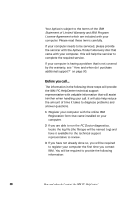IBM 2170275 Reference Guide - Page 90
How and when do I contact the IBM PC HelpCenter?, What help can I get by telephone?
 |
View all IBM 2170275 manuals
Add to My Manuals
Save this manual to your list of manuals |
Page 90 highlights
Automated Fax. In the United States and Canada, if you have a touch-tone telephone and access to a fax machine, you can receive information by fax 24 hours a day, 7 days a week. To access the Automated Fax System: • In the United States, call 1-800-426-3395. • In Canada, call 1-800-465-3299. Follow the recorded instructions and the information you request will be sent to the fax machine you specify. A catalog (approximately 40 pages) of Automated Fax topics is available. How and when do I contact the IBM PC HelpCenter? What help can I get by telephone? Note Make sure you write down your date of purchase and keep your receipt in a safe place. You may be required to present your proof of purchase to receive service under your limited warranty. Sometimes you may have a problem that you just can't solve and we understand that it can be frustrating. This document contains several problem-solving options you can use. See the "Quick step guide" on page 32 for troubleshooting information before you call the IBM PC HelpCenter. If you have completed the problem-solving steps in the "Troubleshooting"chapter and you still need help, you may need to call the IBM PC HelpCenter. System experts are available to help answer your questions. Depending upon the type of problem, there may be charges for some calls and not for others. This section contains information about which calls you will be charged for and which calls you will not. You will be required to register your computer to receive telephone support. 86 How and when do I contact the IBM PC HelpCenter?