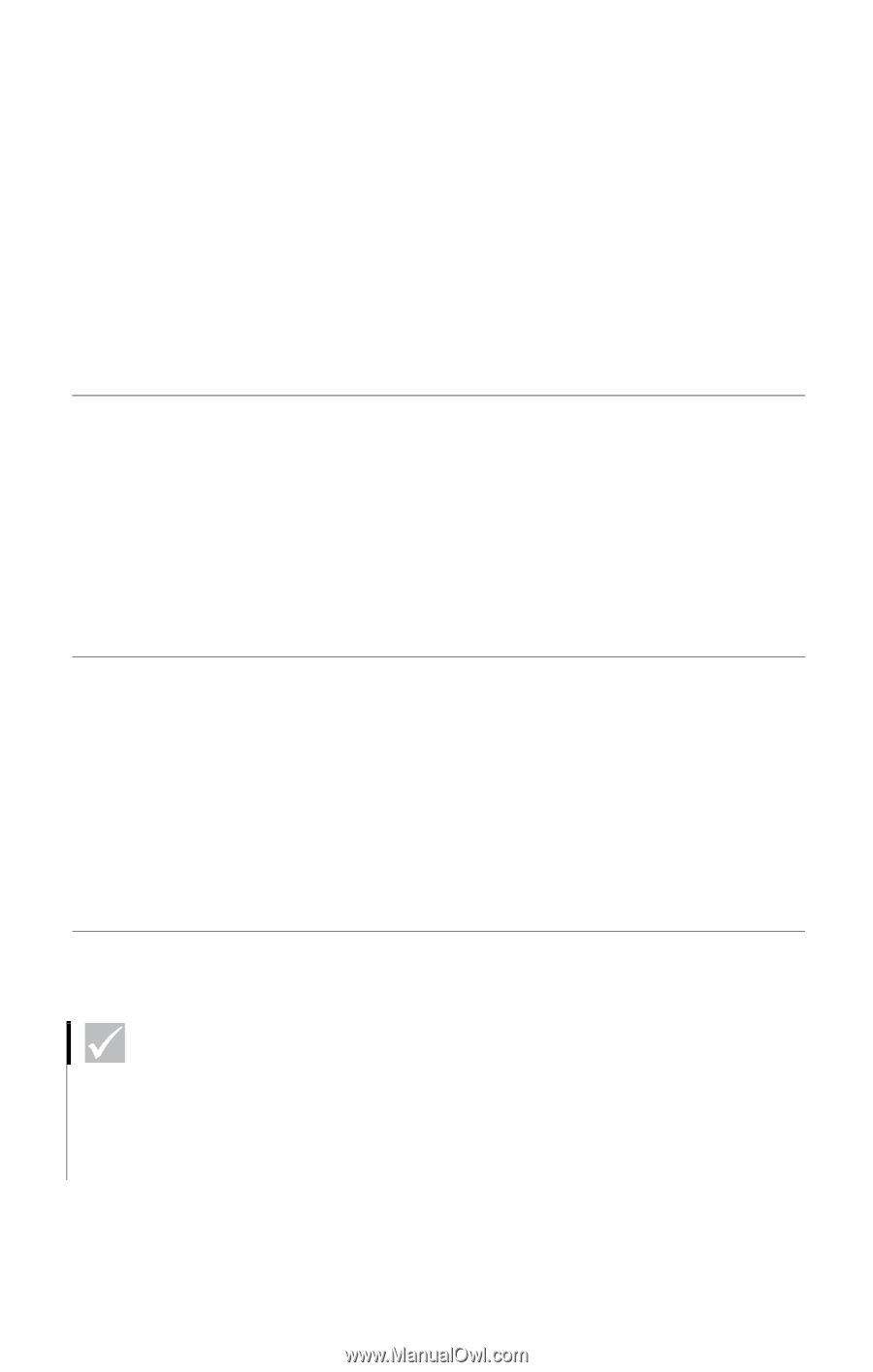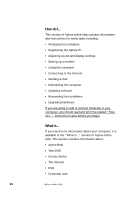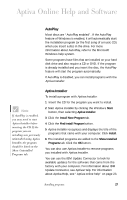IBM 2170275 Reference Guide - Page 29
Readme files, Instructions for installing and replacing hardware, Handling discs, Attention
 |
View all IBM 2170275 manuals
Add to My Manuals
Save this manual to your list of manuals |
Page 29 highlights
Aptiva Online Help and Software • Computer configuration • Hardware components • Upgrade preparation • Software programs • Support Readme files Another type of online information is available in README.TXT files. These files usually come with programs and contain information about additional features. README.TXT files also may contain instructions about setting up the program to run most efficiently. Instructions for installing and replacing hardware If you decide to upgrade or replace hardware components in your Aptiva PC, you will need to print the instructions for the hardware you want to work with. Your computer came with information that is located on the hard disk drive. For information about using these instructions, see "Aptiva online help" on page 23. Handling discs Attention If your drive tray has clips, make sure they are retracted before you insert a disc. The computer you purchased came with either a Compact Disc (CD) or Digital Versatile Disc (DVD) drive. To insert a CD or DVD into the drive: 1 Open the loading tray by pressing the Eject button on the drive. 2 Remove the disc from the sleeve or case. Readme files 25