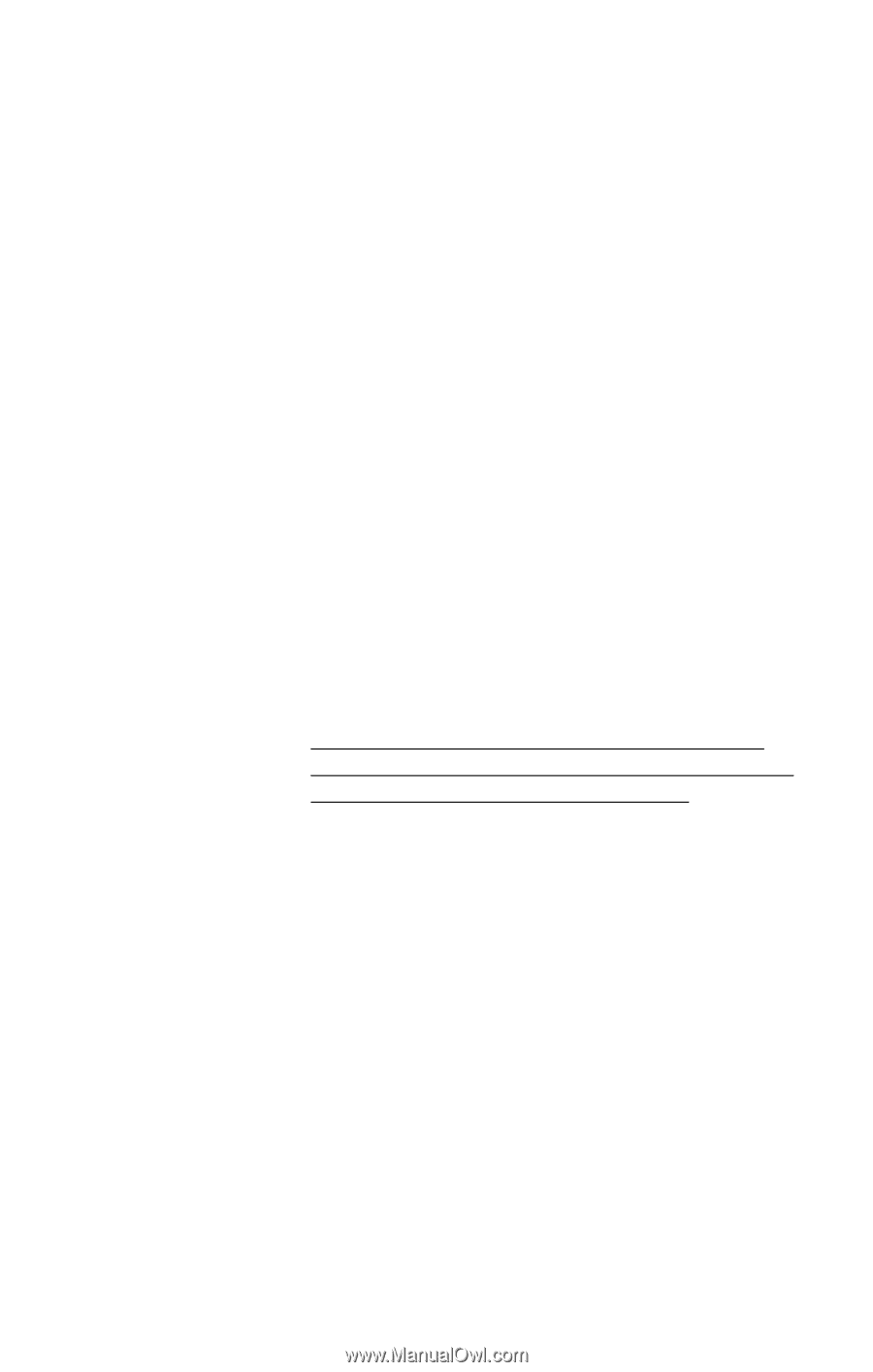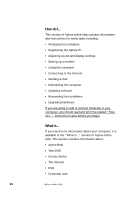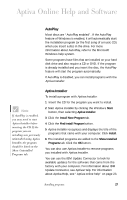IBM 2170275 Reference Guide - Page 28
How do I..., What is..., Access Aptiva
 |
View all IBM 2170275 manuals
Add to My Manuals
Save this manual to your list of manuals |
Page 28 highlights
How do I... This section of Aptiva online help contains information and instructions for many tasks including: • Arranging the workplace • Registering the Aptiva PC • Adjusting sound and display settings • Setting up a modem • Using the computer • Connecting to the Internet • Sending e-mail • Maintaining the computer • Updating software • Recovering from problems • Upgrading hardware If you are going to add or remove hardware in your computer, you should read and print the related "How do I..." instruction topics before you begin. What is... If you need more information about your computer, it is available in the "What is..." section of Aptiva online help. This section includes information about: • Aptiva Help • Year 2000 • Access Aptiva • The Internet • DVD • Computer care 24 Aptiva online help