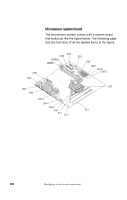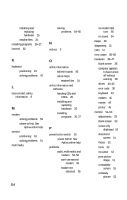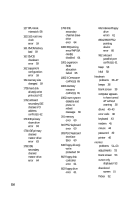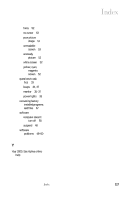IBM 2170275 Reference Guide - Page 118
bulletin boards, online helps
 |
View all IBM 2170275 manuals
Add to My Manuals
Save this manual to your list of manuals |
Page 118 highlights
installing and replacing hardware 25 readme files 25 installing programs 26-27 internet 82 solving problems 54-56 N notices 3 K keyboard positioning 19 solving problems 43 L laser product safety information 8 M modem solving problems 54 where to find. See Aptiva online help monitor positioning 18 solving problems 51 multimedia O online information bulletin boards 85 online helps readme files 24 online information and software handling CDs and DVDs 25 installing and replacing hardware 25 installing programs 26, 27 P power button switch 33 power button. See Aptiva online help problems audio, multimedia, and modem 54-56 can't use second modem 56 modem not detected 55 114 no modem dial tone 56 no sound 54 beeps 38 diagnosing 31 DVD 57 error codes 58-66 hardware 38-47 blank screen 38 computer appears to have turned off without warning 38 drives 40-43 error code 38 keyboard 43 modem 45 mouse 44 printer 46 monitor 51-53 adjustments 53 blank screen 53 cursor only displayed 53 discolored screen 51 flicker 52 fonts 52 no cursor 53 poor picture shape 51 unreadable screen 53 unsteady picture 52