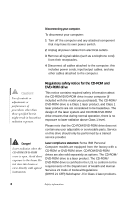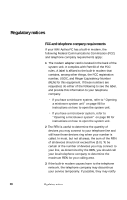IBM 2170275 Reference Guide - Page 14
Regulatory notices, FCC and telephone company requirements
 |
View all IBM 2170275 manuals
Add to My Manuals
Save this manual to your list of manuals |
Page 14 highlights
Regulatory notices FCC and telephone company requirements If your IBM Aptiva PC has a built-in modem, the following Federal Communications Commission (FCC) and telephone company requirements apply: 1 The modem adapter card is located in the back of the system unit. It complies with Part 68 of the FCC rules. A label is affixed to the built-in modem that contains, among other things, the FCC registration number, USOC, and Ringer Equivalency Number (REN) for this equipment. If these numbers are requested, do either of the following to see the label, and provide this information to your telephone company: • If you have a minitower system, refer to "Opening a minitower system unit" on page 98 for instructions on how to open the system unit. • If you have a microtower system, refer to "Opening a microtower system" on page 98 for instructions on how to open the system unit. 2 The REN is useful to determine the quantity of devices you may connect to your telephone line and still have those devices ring when your number is called. In most, but not all areas, the sum of the REN of all devices should not exceed five (5.0). To be certain of the number of devices you may connect to your line, as determined by the REN, you should call your local telephone company to determine the maximum REN for your calling area. 3 If the built-in modem causes harm to the telephone network, the telephone company may discontinue your service temporarily. If possible, they may notify 10 Regulatory notices