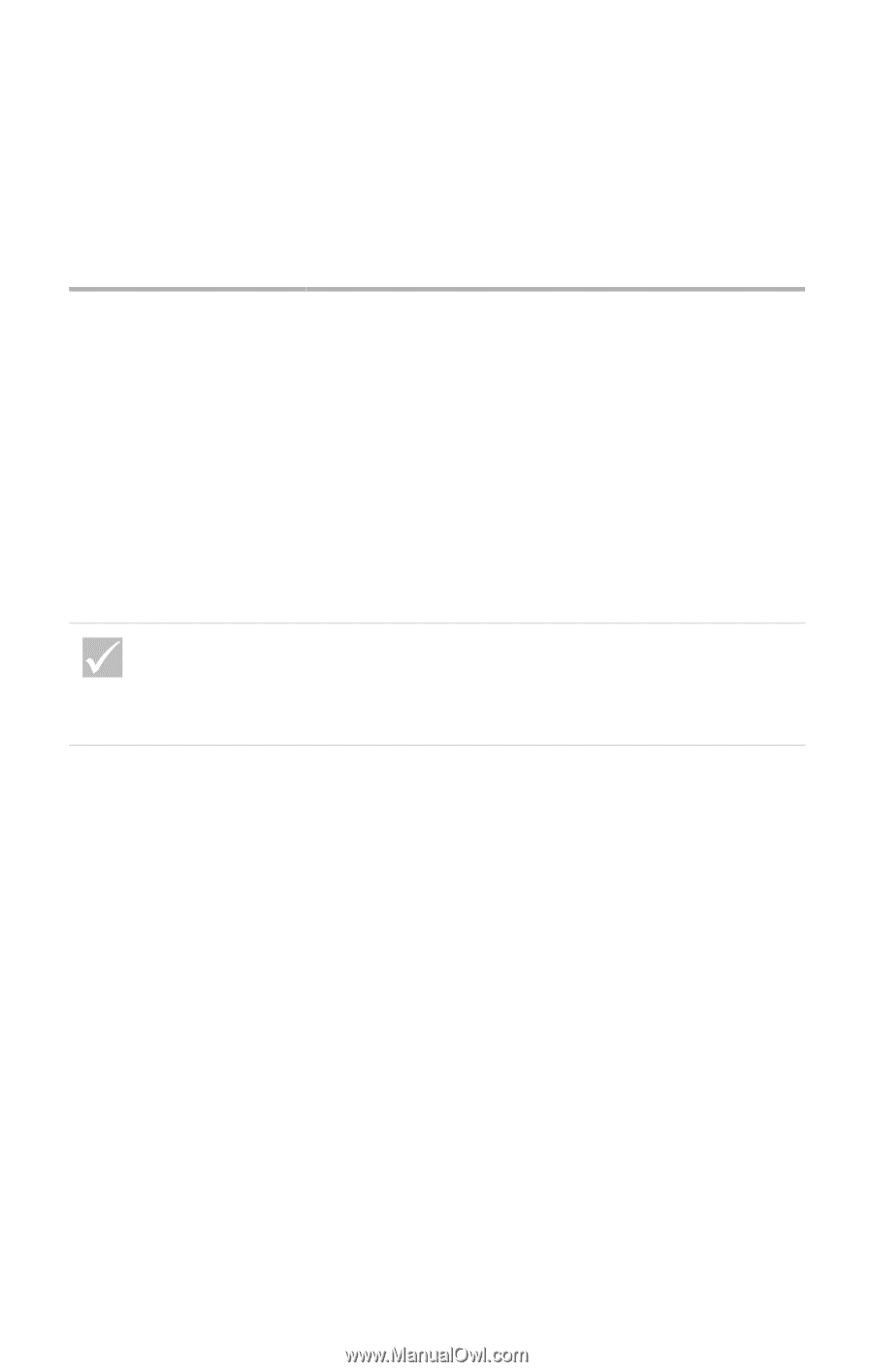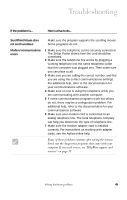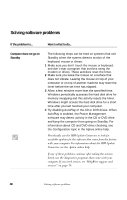IBM 2170275 Reference Guide - Page 51
to print again., Avoid using a printer cable that is more than 6 feet
 |
View all IBM 2170275 manuals
Add to My Manuals
Save this manual to your list of manuals |
Page 51 highlights
Troubleshooting If the problem is... Printer error Here's what to do... 10 Make sure the Parallel Port Mode option in the Setup Utility is set to a mode that matches your printer. For information about Setup Utility options, see the Configuration topic in the Aptiva online help. 11 If you have other devices connected to the parallel port, disconnect them and connect only the printer. Try to print again. 12 Avoid using a printer cable that is more than 6 feet long. For additional help, refer to the documentation that came with the printer. If any of these problems continue after taking the actions listed, run the diagnostics programs that came with your computer. If you need service, see "HelpWare support and services" on page 79. Solving hardware problems 47