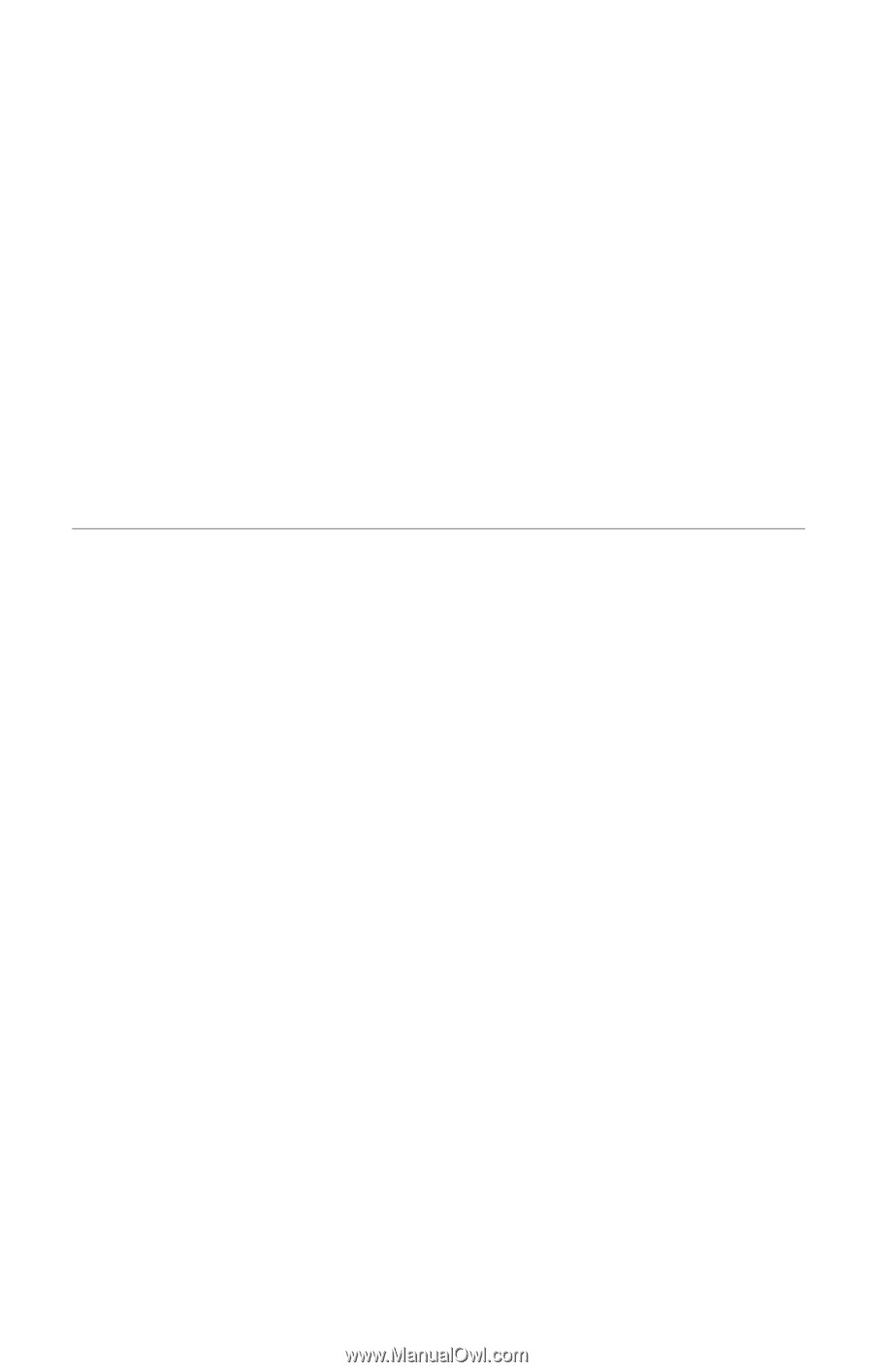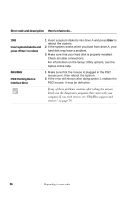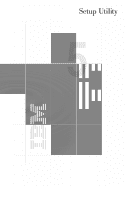IBM 2170275 Reference Guide - Page 75
Using the Setup Utility, Automatic changes, Manual changes
 |
View all IBM 2170275 manuals
Add to My Manuals
Save this manual to your list of manuals |
Page 75 highlights
Setup Utility Your IBM Aptiva Personal Computer comes ready to use. You can use the Setup Utility and the Windows Device Manager to view your computer's configuration settings. You can also use the Setup Utility to change some configuration settings. If you add or replace hardware inside your computer, you might need to verify or update specific settings. This chapter contains instructions for how to use the Setup Utility. If you need additional information about the Setup Utility options, see the Setup Utility help. Using the Setup Utility The Setup Utility lets you view and change configuration settings for hardware installed in your computer. You might need to use the Setup Utility if you upgrade the hardware in your computer or if you get an error message while using your computer. Automatic changes In most cases, your computer's Basic Input/Output System (BIOS) can make changes automatically. When you install new hardware, the BIOS detects it during the Power On Self Test (POST) and automatically updates the Setup Utility. Manual changes In some cases, your computer will not make changes automatically. For example, if you install hardware that does not meet Plug and Play requirements, you will need to start the Setup Utility and make changes manually. Using the Setup Utility 71