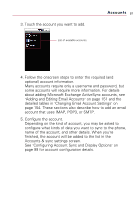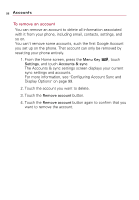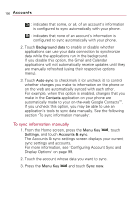LG VS740 Specification - Page 100
To remove an account, Configuring Account Sync - reset
 |
View all LG VS740 manuals
Add to My Manuals
Save this manual to your list of manuals |
Page 100 highlights
98 Accounts To remove an account You can remove an account to delete all information associated with it from your phone, including email, contacts, settings, and so on. You can't remove some accounts, such the first Google Account you set up on the phone. That account can only be removed by resetting your phone entirely. 1. From the Home screen, press the Menu Key , touch Settings, and touch Accounts & sync. The Accounts & sync settings screen displays your current sync settings and accounts. For more information, see "Configuring Account Sync and Display Options" on page 99. 2. Touch the account you want to delete. 3. Touch the Remove account button. 4. Touch the Remove account button again to confirm that you want to remove the account.

98
To remove an account
You can remove an account to delete all information associated
with it from your phone, including email, contacts, settings, and
so on.
You can't remove some accounts, such the first Google Account
you set up on the phone. That account can only be removed by
resetting your phone entirely.
1. From the Home screen, press the
Menu Key
, touch
Settings
, and touch
Accounts & sync
.
The Accounts & sync settings screen displays your current
sync settings and accounts.
For more information, see
“
Configuring Account Sync and
Display Options
”
on page 99.
2. Touch the account you want to delete.
3. Touch the
Remove account
button.
4. Touch the
Remove account
button again to confirm that you
want to remove the account.
Accounts