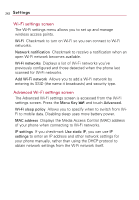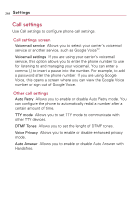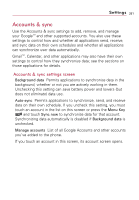LG VS740 Specification - Page 249
Location & security
 |
View all LG VS740 manuals
Add to My Manuals
Save this manual to your list of manuals |
Page 249 highlights
Settings 247 Location & security Use the Location & security settings to set your preferences for using and sharing your location when you search for information and use location-based applications, such as Google MapsTM. You can also configure settings that help secure your phone and its data. Use wireless networks Allows you to use information from Wi-Fi and mobile networks to determine your approximate location, for use in Google Maps, when you search, and others. When you checkmark this option, you're asked whether you consent to sharing your location anonymously with Google's location service. Use GPS satellites Allows you to use your phone's global positioning system (GPS) satellite receiver to pinpoint your location to within an accuracy as close as several meters ("street level"). Actual GPS accuracy depends on a clear view of the sky and other factors. Set unlock pattern Allows you to set a pattern to unlock your phone. Require pattern Uncheck to stop requiring an unlock pattern to unlock your screen. You must draw your current pattern when you uncheck this option. Use visible pattern Allows you to set the pattern to be visible when unlocking your phone. Use tactile feedback Allows you to set your phone to vibrate briefly as you touch each dot when you draw an unlock pattern. Visible passwords Allows you to set your phone to briefly show each character of passwords as you enter them so that you can see what you enter.