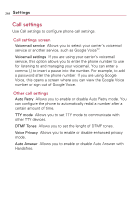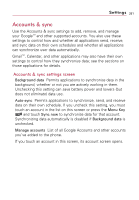LG VS740 Specification - Page 251
Application Info screen, Filter, Sort by size, Running services, Development, Storage, Uninstall
 |
View all LG VS740 manuals
Add to My Manuals
Save this manual to your list of manuals |
Page 251 highlights
Settings 249 Filter to change the list to show all applications, only running applications, or only downloaded applications. Press the Menu Key and touch Sort by size to display applications in order by size. Touch an application to open its Application Info screen. Running services Allows you to view and control currently running services and applications. This option displays what processes each running service needs and how much memory it is using. Development Allows you to set options for application development. Application Info screen The Application Info screen for each application lists its name and version, along with details about the application. Depending on the application and where it came from, it may also include options for managing the application's data, forcing the application to stop, and uninstalling the application. It also lists details about the kinds of information about your phone and data that the application has access to. Storage Gives details about the amount of phone storage that an application uses. If you installed the application from Android Market or another source, an Uninstall icon is included so that you can remove the application and all of its data and settings from the phone. Cache Allows you to view how much data is stored in the phone's cache memory and clear the data from your phone's memory. Launch by default If you have configured an application to launch certain file types by default, you can clear that setting here. Controls Use the Force stop icon to stop an application that is malfunctioning. The application is stopped without confirmation. Permissions Lists the kinds of information about your phone and data the application has access to.