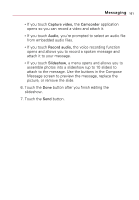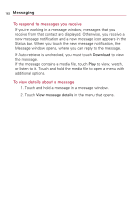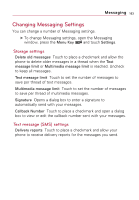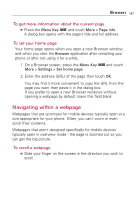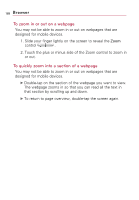LG VS740 Specification - Page 166
Multimedia message MMS settings, Notification settings, Delivery reports, Read reports
 |
View all LG VS740 manuals
Add to My Manuals
Save this manual to your list of manuals |
Page 166 highlights
164 Messaging Multimedia message (MMS) settings Delivery reports Touch to place a checkmark and allow your phone to receive a report on the messages you send. Read reports Touch to place a checkmark and allow your phone to receive reports when your messages are read or deleted. NOTE Please check with your service provider to see if Delivery reports and Read reports are supported. Auto-retrieve Touch to remove the checkmark to download only the heading of multimedia messages, which you can then touch to open a menu to download the whole message. This is useful for controlling how much data you download. Roaming auto-retrieve Touch to remove the checkmark to download only the heading of multimedia messages when connected to other carrier's data networks. This is useful for avoiding unexpected charges if your contract has limits on data roaming. Notification settings Notifications Touch to place a checkmark and allow your phone to receive a notification whenever you receive a new message. Select ringtone Opens a dialog box where you can select the ringtone to sound when you receive new message notifications. Vibrate Touch to place a checkmark to have the phone vibrate when you receive a new message notification.