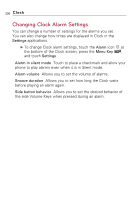LG VS740 Specification - Page 229
To play a slideshow, To play music, Clock
 |
View all LG VS740 manuals
Add to My Manuals
Save this manual to your list of manuals |
Page 229 highlights
Clock 227 To play a slideshow You can play a slideshow of the pictures in your Gallery albums from the Clock application. ᮣ Touch the Slideshow icon at the bottom of the Clock screen. ᮣ Press the Back Key to end the show. To play music You can play music while the Clock is displayed. ᮣ Touch the Music icon at the bottom of the Clock screen. The Music application opens, where you can select music to play. You can return to the Clock application or use another application while the music is playing.
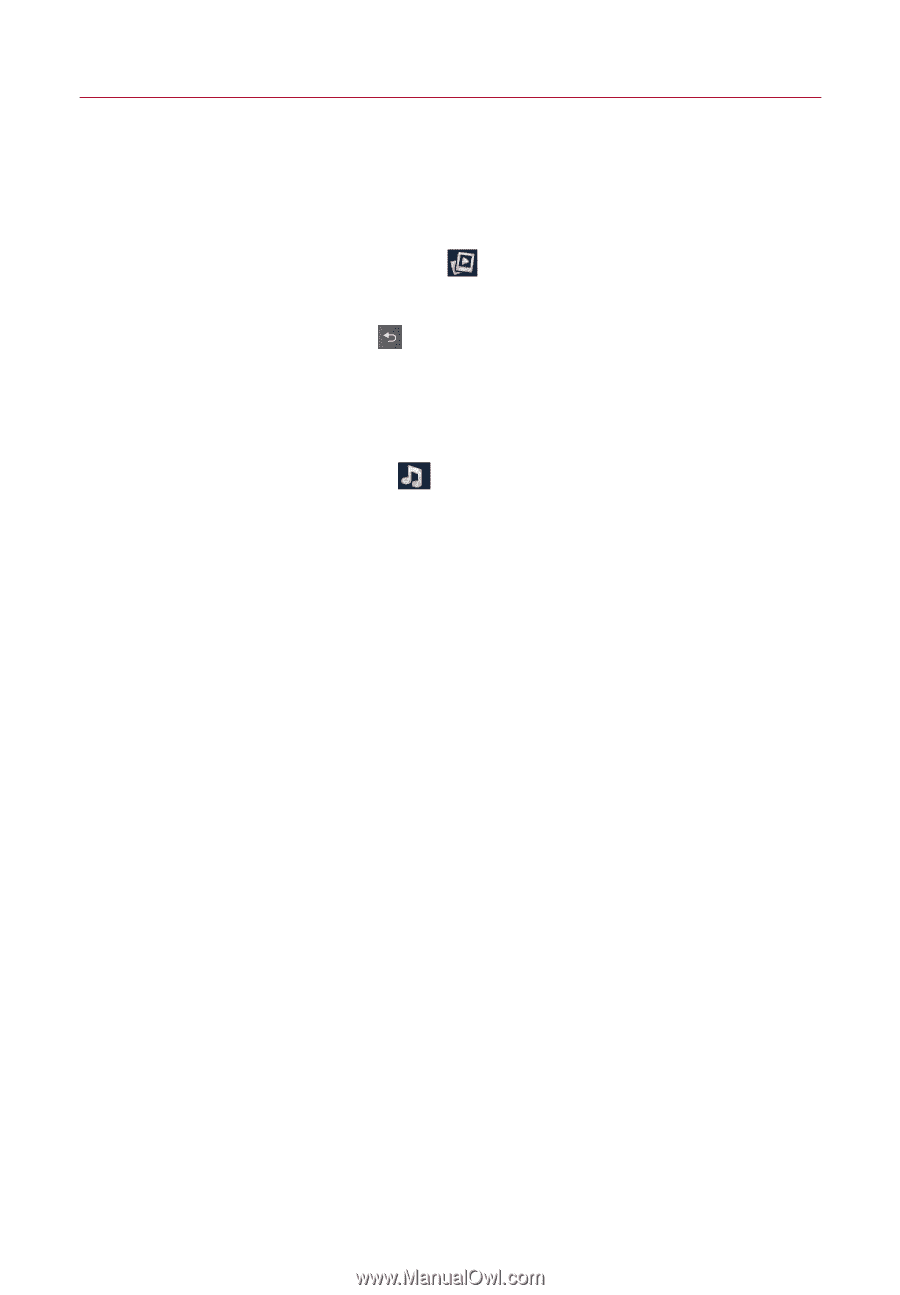
227
To play a slideshow
You can play a slideshow of the pictures in your Gallery albums
from the Clock application.
±
Touch the
Slideshow
icon
at the bottom of the Clock
screen.
±
Press the
Back Key
to end the show.
To play music
You can play music while the Clock is displayed.
±
Touch the
Music
icon
at the bottom of the Clock screen.
The
Music
application opens, where you can select music to
play. You can return to the Clock application or use another
application while the music is playing.
Clock