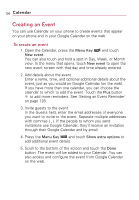LG VS740 Specification - Page 133
Changing Calendar Settings
 |
View all LG VS740 manuals
Add to My Manuals
Save this manual to your list of manuals |
Page 133 highlights
Calendar 131 Changing Calendar Settings You can change the following settings for how the Calendar application displays events and how it notifies you of upcoming events. ᮣ To change Calendar settings, open the Calendar, press the Menu Key and touch More > Settings. Hide declined events Checkmark so that events you've declined are not displayed in your calendar views. Touch to remove the checkmark and display all events in your calendar views. Set alerts and notifications Opens a dialog box to configure event reminders. You can select to be alerted, to be notified with a Status bar notification or to turn off notifications. See "Setting an Event Reminder" on page 128 and "Responding to an Event Reminder" on page 129. Select ringtone Allows you to select which ringtone is used for the Calendar event reminders. Vibrate Checkmark to vibrate the phone when you receive an event notification. Set default reminder Allows you to select the default time set for event reminders.