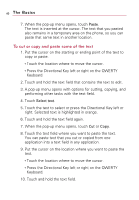LG VS740 Specification - Page 40
Using the onscreen keyboard, small, pop-up window where you can touch other
 |
View all LG VS740 manuals
Add to My Manuals
Save this manual to your list of manuals |
Page 40 highlights
38 The Basics ● Press and hold vowels, or the C, N, or S keys, to open a pop-up window where you can touch other variations for the letter (e.g., accents, tilda, etc.). ● Press and to open a pop-up window with a set of commonly used symbol keys. ● Press to enter alternate characters, such as @ for the . To lock the Alt key function, press twice; press it again to switch back to normal entry mode. Using the onscreen keyboard 1. Touch a text field where you want to type. The onscreen keyboard will open automatically.Text fields for phone numbers and other special purposes may display numbers and symbols or other custom keyboards to make it easier to enter the required information. 2. Touch the keys on the keyboard to start typing. ● Touch DEL X to delete characters to the left of the cursor. ● Touch once to capitalize the next letter you type. ● Touch and hold for all caps. Touch again to switch back to normal entry. ● Touch and hold a vowel or the C, N, or S key to open a small, pop-up window where you can touch other variations for the letter (e.g., accents, tilda, etc.). ● Touch and hold . to open a pop-up window with a set of commonly used symbol keys. ● Touch ?123 to switch to the numbers and symbols keyboard. Touch ALT to view additional symbols; touch it again to switch back. ● Touch and hold almost any of the number and symbol keys to open a window of additional symbols. 3. When you're finished typing, touch the Back Key to close the keyboard.