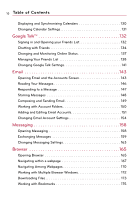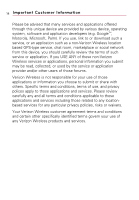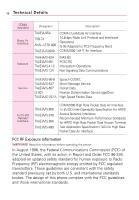Changing Browser Settings
. . . . . . . . . . . . . . . . . . . . . . . . . . . . . . . . . . 177
Google Maps
TM
..................................
180
Opening Google Maps and Viewing Your Location
. . . . . . . . . . . . . . . 180
Changing Map Layers. . . . . . . . . . . . . . . . . . . . . . . . . . . . . . . . . . . . . . . 182
Searching For Locations and Places . . . . . . . . . . . . . . . . . . . . . . . . . . . 185
Getting Directions. . . . . . . . . . . . . . . . . . . . . . . . . . . . . . . . . . . . . . . . . . 186
Navigating with Spoken, Turn-by-turn Directions. . . . . . . . . . . . . . . . . 187
Finding Your Friends with Google Latitude
TM
.....................
192
Camera . . . . . . . . . . . . . . . . . . . . . . . . . . . . . . . . . . . . . . . .197
Opening Camera and Taking Pictures. . . . . . . . . . . . . . . . . . . . . . . . . . 197
Reviewing Your Pictures
. . . . . . . . . . . . . . . . . . . . . . . . . . . . . . . . . . . . 200
Reviewing Your Videos . . . . . . . . . . . . . . . . . . . . . . . . . . . . . . . . . . . . . . 201
Changing Camera Settings. . . . . . . . . . . . . . . . . . . . . . . . . . . . . . . . . . 202
Gallery . . . . . . . . . . . . . . . . . . . . . . . . . . . . . . . . . . . . . . . .205
Opening Gallery and viewing Your Albums
. . . . . . . . . . . . . . . . . . . . . 205
Working with Albums
. . . . . . . . . . . . . . . . . . . . . . . . . . . . . . . . . . . . . . 206
To Work with Batches of Pictures or Videos
. . . . . . . . . . . . . . . . . . . . 208
Working with Pictures
......................................
209
Working with Videos . . . . . . . . . . . . . . . . . . . . . . . . . . . . . . . . . . . . . . . . 213
YouTube
TM
......................................
215
Opening YouTube and Watching Videos. . . . . . . . . . . . . . . . . . . . . . . . 215
Music . . . . . . . . . . . . . . . . . . . . . . . . . . . . . . . . . . . . . . . . . .218
Transferring Music Files to Your Phone. . . . . . . . . . . . . . . . . . . . . . . . . 218
Opening Music and Working with Your Library. . . . . . . . . . . . . . . . . . . 219
Playing Music
.............................................
221
Working with Playlists
. . . . . . . . . . . . . . . . . . . . . . . . . . . . . . . . . . . . . . 224
11
Table of Contents