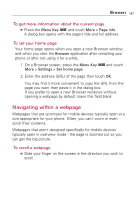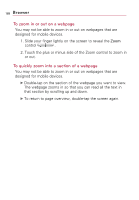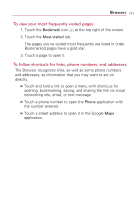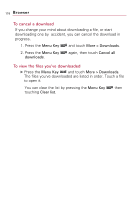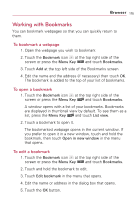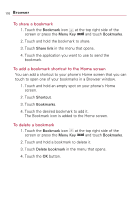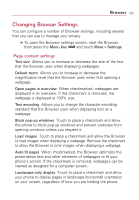LG VS740 Specification - Page 174
Working with Multiple Browse..., To open a new Browser window, To switch Browser windows
 |
View all LG VS740 manuals
Add to My Manuals
Save this manual to your list of manuals |
Page 174 highlights
172 Browser Working with Multiple Browser Windows You can open up to eight Browser windows at once and switch among them. To open a new Browser window ᮣ Press the Menu Key and touch New Window. ᮣ Press the Menu Key and touch Windows. In the screen that opens, touch New window. New windows open with your home page. To switch Browser windows 1. Press the Menu Key and touch Windows. All of your open windows are displayed. Touch to open a new window. Touch to close a window. Touch to open an existing window. 2. Touch a window to open it. To close a Browser window 1. Press the Menu Key and touch Windows. All of your open windows are displayed. 2. Touch the Close icon on the window to close it.

172
Working with Multiple Browser Windows
You can open up to eight Browser windows at once and switch
among them.
To open a new Browser window
±
Press the
Menu Key
and touch
New Window
.
±
Press the
Menu Key
and touch
Windows
. In the screen
that opens, touch
New window
.
New windows open with your home page.
To switch Browser windows
1. Press the
Menu Key
and touch
Windows
.
All of your open windows are displayed.
2. Touch a window to open it.
To close a Browser window
1. Press the
Menu Key
and touch
Windows
.
All of your open windows are displayed.
2. Touch the
Close
icon
on the window to close it.
Browser
Touch to open a new window.
Touch to open an existing window.
Touch to close a window.