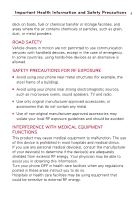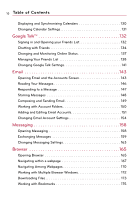Important Health Information and Safety Precautions
. . . .1
Important Customer Information
. . . . . . . . . . . . . . . . . . . .14
Technical Details . . . . . . . . . . . . . . . . . . . . . . . . . . . . . . . . . .15
The Basics . . . . . . . . . . . . . . . . . . . . . . . . . . . . . . . . . . . . . . .19
Phone Overview. . . . . . . . . . . . . . . . . . . . . . . . . . . . . . . . . . . . . . . . . . . . . 19
Installing the Battery and microSD Card
. . . . . . . . . . . . . . . . . . . . . . . . 24
Charging the Phone . . . . . . . . . . . . . . . . . . . . . . . . . . . . . . . . . . . . . . . . . 26
Turning the Phone On and Off . . . . . . . . . . . . . . . . . . . . . . . . . . . . . . . . 27
Getting started with your Android
TM
phone. . . . . . . . . . . . . . . . . . . . . . . 29
Phone’s Status Icons . . . . . . . . . . . . . . . . . . . . . . . . . . . . . . . . . . . . . . . . 30
Getting to Know the Home Screen. . . . . . . . . . . . . . . . . . . . . . . . . . . . . 32
Touchscreen . . . . . . . . . . . . . . . . . . . . . . . . . . . . . . . . . . . . . . . . . . . . . . . 35
QWERTY Keyboard . . . . . . . . . . . . . . . . . . . . . . . . . . . . . . . . . . . . . . . . . 36
Onscreen Keyboard
.........................................
37
Entering Text
...............................................
37
Applications: How to View, Open and Switch . . . . . . . . . . . . . . . . . . . . . 41
Working with Menus. . . . . . . . . . . . . . . . . . . . . . . . . . . . . . . . . . . . . . . . . 45
Managing Notifications . . . . . . . . . . . . . . . . . . . . . . . . . . . . . . . . . . . . . . 46
Searching Your Phone and the Web. . . . . . . . . . . . . . . . . . . . . . . . . . . . 48
Locking the Screen . . . . . . . . . . . . . . . . . . . . . . . . . . . . . . . . . . . . . . . . . . 51
Customizing the Home Screen
................................
52
Connecting Quickly With Your Contacts. . . . . . . . . . . . . . . . . . . . . . . . . 54
Optimizing Battery Life . . . . . . . . . . . . . . . . . . . . . . . . . . . . . . . . . . . . . . 55
Connecting to Networks and Devices . . . . . . . . . . . . . . . . .57
Connecting to Mobile Networks
. . . . . . . . . . . . . . . . . . . . . . . . . . . . . . . 57
Connecting to Wi-Fi Networks
. . . . . . . . . . . . . . . . . . . . . . . . . . . . . . . . 59
Connecting to Bluetooth Devices . . . . . . . . . . . . . . . . . . . . . . . . . . . . . . 62
7
Table of Contents