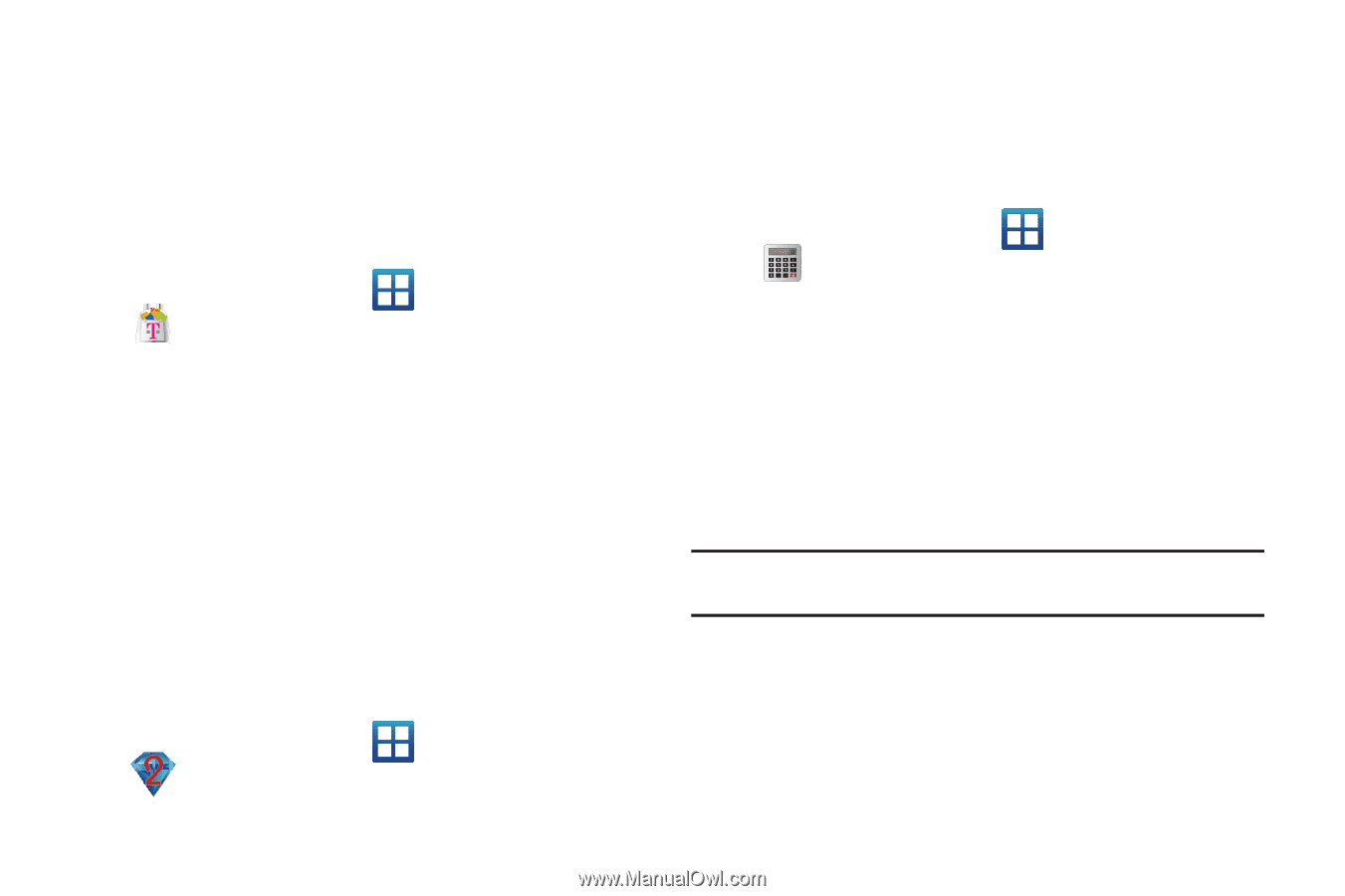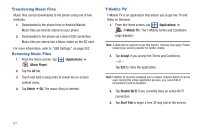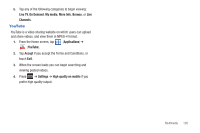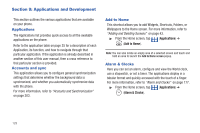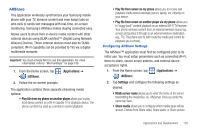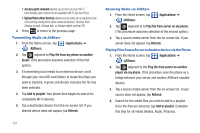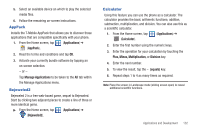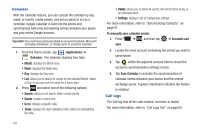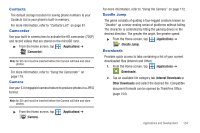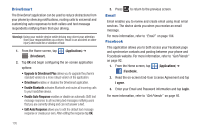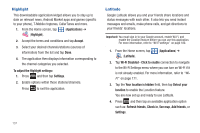Samsung SGH-T759 User Manual (user Manual) (ver.f4) (English) - Page 137
AppPack, Bejeweled2, Calculator
 |
View all Samsung SGH-T759 manuals
Add to My Manuals
Save this manual to your list of manuals |
Page 137 highlights
5. Select an available device on which to play the selected media files. 6. Follow the remaining on-screen instructions. AppPack Installs the T-Mobile AppPack that allows you to discover those applications that are compatible specifically with your phone. 1. From the Home screen, tap (Applications) ➔ (AppPack). 2. Read the terms and conditions and tap OK. 3. Activate your currently bundle software by tapping an on-screen selection. - or - Tap Manage Applications to be taken to the All tab within the Manage Applications menu. Bejeweled2 Bejeweled 2 is a free web-based game, sequel to Bejeweled. Start by clicking two adjacent pieces to create a line of three or more identical gems. ᮣ From the Home screen, tap (Applications) ➔ (Bejeweled2). Calculator Using this feature you can use the phone as a calculator. The calculator provides the basic arithmetic functions; addition, subtraction, multiplication, and division. You can also use this as a scientific calculator. 1. From the Home screen, tap (Applications) ➔ (Calculator). 2. Enter the first number using the numeric keys. 3. Enter the operation for your calculation by touching the Plus, Minus, Multiplication, or Division key. 4. Enter the next number. 5. To view the result, tap the = (equals) key. 6. Repeat steps 1 to 4 as many times as required. Note: Place the screen in Landscape mode (sliding screen open) to reveal additional scientific functions. Applications and Development 132