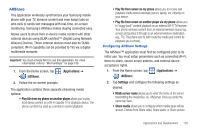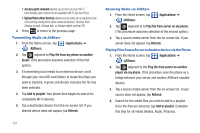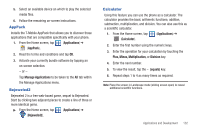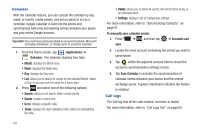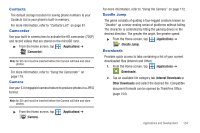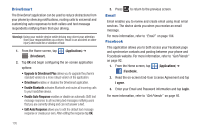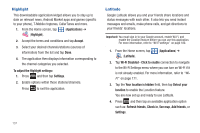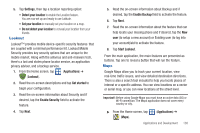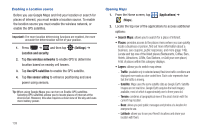Samsung SGH-T759 User Manual (user Manual) (ver.f4) (English) - Page 140
DriveSmart, Email, Facebook - drivers
 |
View all Samsung SGH-T759 manuals
Add to My Manuals
Save this manual to your list of manuals |
Page 140 highlights
DriveSmart The DriveSmart application can be used to reduce distractions from your phone by silencing notifications, routing calls to voicemail and customizing auto responses to both callers and text message respondents notifying them that your driving. Warning!: Using your mobile device while driving may divert your attention from your responsibilities as a driver, result in an accident or other injury and could be a violation of law. 1. From the Home screen, tap DRIVE SMART (DriveSmart). (Applications) ➔ 2. Tap OK and begin configuring the on-screen application options: • Upgrade to DriveSmart Plus allows you to upgrade the phone's standard version to a more robust version of the application. • DriveSmart enables or disables the DriveSmart application. • Enable Bluetooth activates Bluetooth and routes all incoming calls to your handsfree device. • Enable Auto Response enables or disable an automatic SMS text message response to all incoming text messages notifying users that you are currently driving and can not answer a text. • Edit Auto Response allows you to edit the default text message response or create your own. After editing the response tap OK. 135 3. Press Email to return to the previous screen. Email enables you to review and create email using most email services. The device alerts you when you receive an email message. For more information, refer to "Email" on page 104. Facebook This application allows you to both access your Facebook page and synchronize contacts and posting between your phone and Fcacebook website. For more information, refer to "Get Friends" on page 92. 1. From the Home screen, tap (Applications) ➔ (Facebook). 2. Read the on-screen End-User License Agreement and tap I agree. 3. Enter your Email and Password information and tap Login. For more information, refer to "Get Friends" on page 92.