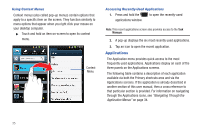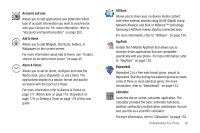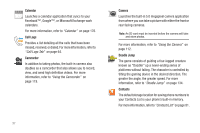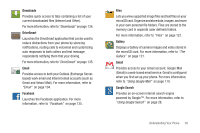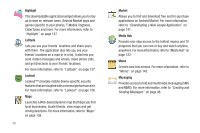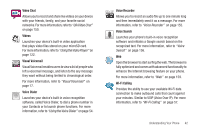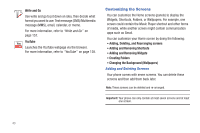Samsung SGH-T759 User Manual (user Manual) (ver.f4) (English) - Page 43
Downloads, DriveSmart, Email, Facebook, Files, Gallery, Google Search, Using Google Mail
 |
View all Samsung SGH-T759 manuals
Add to My Manuals
Save this manual to your list of manuals |
Page 43 highlights
Downloads Provides quick access to tabs containing a list of your current downloaded files (Internet and Other). For more information, refer to "Downloads" on page 134. DriveSmart DRIVE SMART Launches the DriveSmart application that can be used to reduce distractions from your phone by silencing notifications, routing calls to voicemail and customizing auto responses to both callers and text message respondents notifying them that your driving. For more information, refer to "DriveSmart" on page 135. Email Provides access to both your Outlook (Exchange Serverbased) work email and Internet email accounts (such as Gmail and Yahoo! Mail). For more information, refer to "Email" on page 104. Facebook Launches the Facebook application. For more information, refer to "Facebook" on page 135. Files Lets you view supported image files and text files on your microSD card. Organize and store data, images, and more in your own personal file folders. Files are stored to the memory card in separate (user defined) folders. For more information, refer to "Files" on page 121. Gallery Displays a Gallery of camera images and video stored in the microSD card. For more information, refer to "The Gallery" on page 121. Gmail Provides access to your Gmail account. Google Mail (Gmail) is a web-based email service. Gmail is configured when you first set up your phone. For more information, refer to "Using Google Mail" on page 110. Google Search Provides an on-screen Internet search engine powered by Google™. For more information, refer to "Using Google Search" on page 28. Understanding Your Phone 38