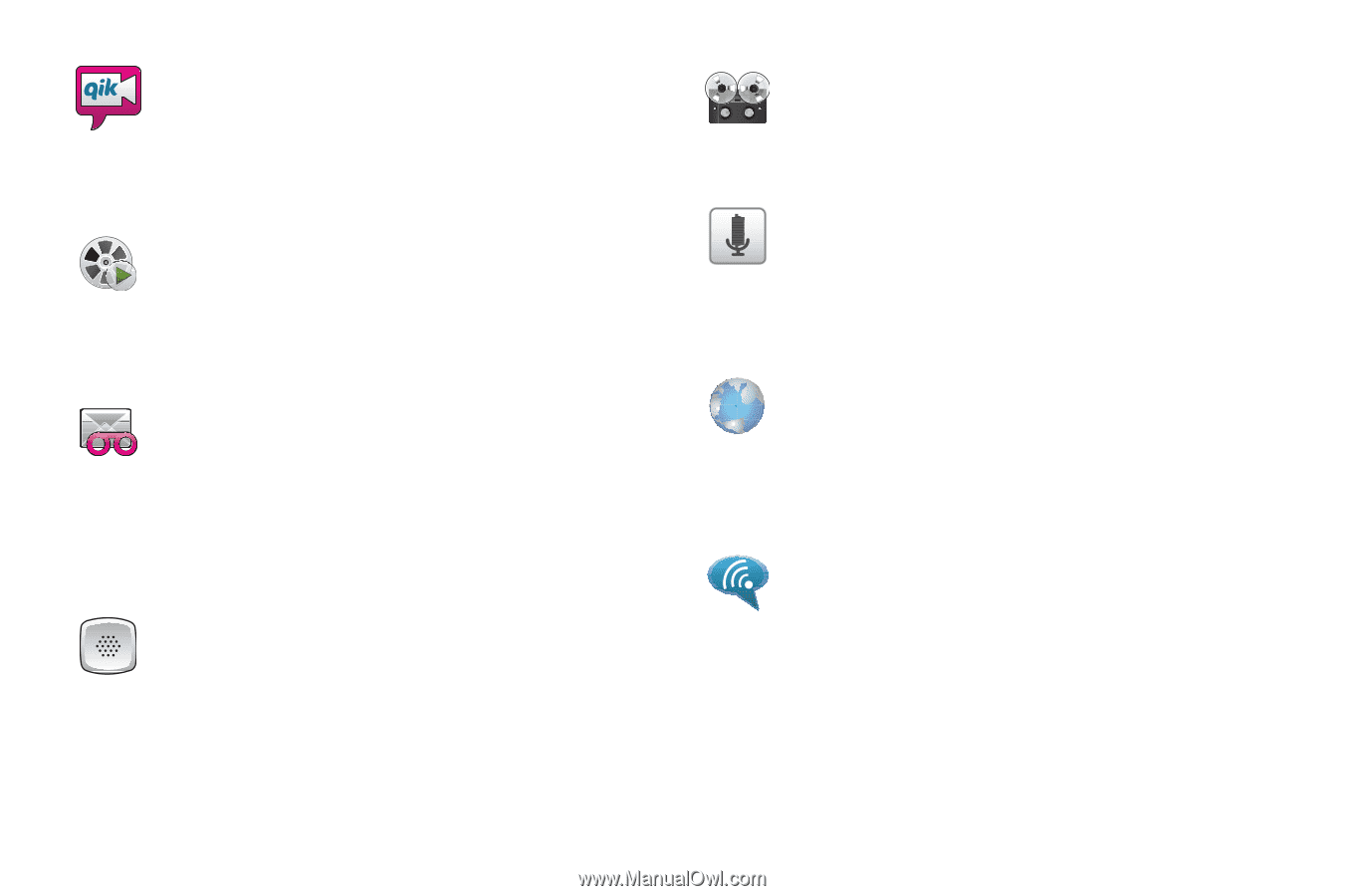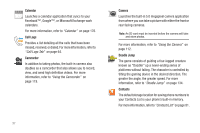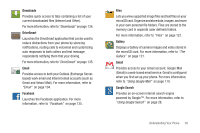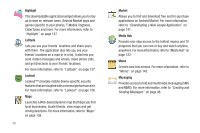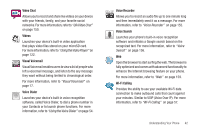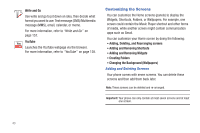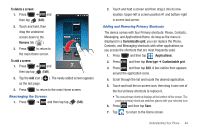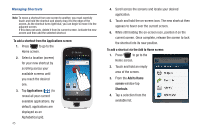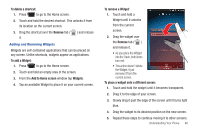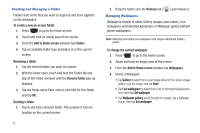Samsung SGH-T759 User Manual (user Manual) (ver.f4) (English) - Page 47
Video Chat, Videos, Visual Voicemail, Voice Dialer, Voice Recorder, Voice Search, Wi-Fi Calling
 |
View all Samsung SGH-T759 manuals
Add to My Manuals
Save this manual to your list of manuals |
Page 47 highlights
Video Chat Allows you to record and share live videos on your device with your friends, family, and your favorite social networks. For more information, refer to "Qik Video Chat" on page 150. Videos Launches your device's built-in video application that plays video files stored on your microSD card. For more information, refer to "Using the Video Player" on page 122. Visual Voicemail Visual Voicemail enables users to view a list of people who left a voicemail message, and listen to the any message they want without being limited to chronological order. For more information, refer to "Visual Voicemail" on page 17. Voice Dialer Launches your device's built-in voice recognition software, called Voice Dialer, to dial a phone number in your Contacts or to launch phone functions. For more information, refer to "Using the Voice Dialer" on page 54. Voice Recorder Allows you to record an audio file up to one minute long and then immediately send it as a message. For more information, refer to "Voice Recorder" on page 155. Voice Search Launches your phone's built-in voice recognition software and initiates a Google search based on the recognized text. For more information, refer to "Voice Search" on page 156. Web Open the browser to start surfing the web. The browser is fully optimized and comes with advanced functionality to enhance the Internet browsing feature on your phone. For more information, refer to "Web" on page 159. Wi-Fi Calling Provides the ability to use your available Wi-Fi data connection to make outbound calls that count against your minutes. Similar to VOIP (Voice Over IP). For more information, refer to "Wi-Fi Calling" on page 57. Understanding Your Phone 42