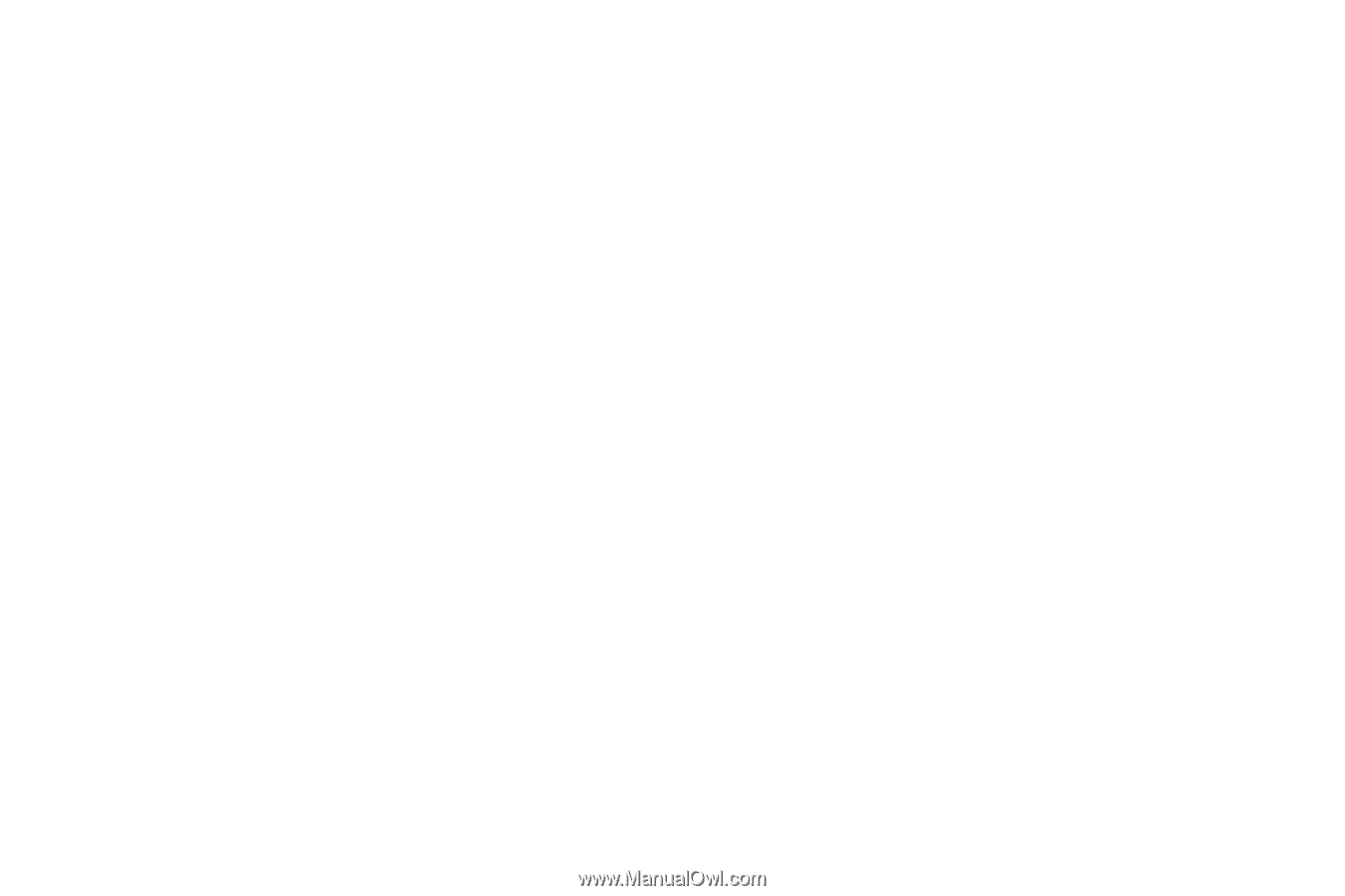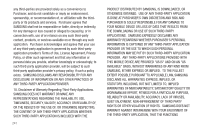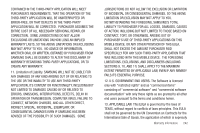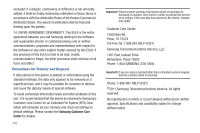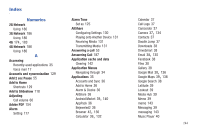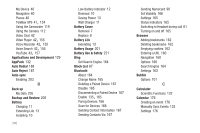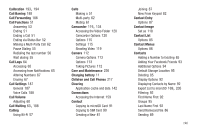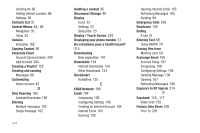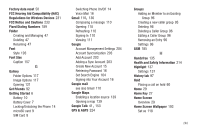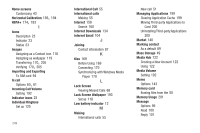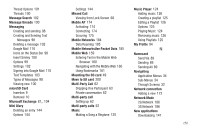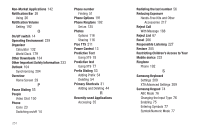Samsung SGH-T759 User Manual (user Manual) (ver.f4) (English) - Page 251
Children and Cell Phones, Care and Maintenance
 |
View all Samsung SGH-T759 manuals
Add to My Manuals
Save this manual to your list of manuals |
Page 251 highlights
, Calibration 193 194 Call Barring 188 Call Forwarding 188 Call Functions 51 Answering 53 Ending 51 Ending a Call 51 Ending via Status Bar 52 Making a Multi-Party Call 62 Pause Dialing 55 Redialing the last number 56 Wait dialing 55 Call Logs 64 Accessing 65 Accessing from Notifications 65 Altering Numbers 67 Erasing 67 Call Settings 187 General 187 Voice Calls 188 Call Volume Adjusting 60 , Call Waiting 63 188 Calling Using Wi-Fi 57 Calls Making a 51 Multi-party 62 Muting 61 , Camcorder 119 134 Accessing the Video Folder 120 Camcorder Options 120 Options 115 Settings 115 Shooting Video 119 Camera 112 Camera Options 113 Options 113 Taking Pictures 112 Care and Maintenance 226 Charging battery 11 Children and Cell Phones 217 Clearing Application cache and data 142 Connections Accessing the Internet 159 Contact Copying to microSD Card 91 Copying to SIM Card 90 Creating a New 81 Joining 87 New From Keypad 82 Contact Entry Options 87 Contact Image Set as 118 Contact List Options 85 Contact Menus Options 86 Contacts Adding a Number to Existing 85 Adding Your Facebook Friends 93 Additional Options 94 Default Storage Location 95 Deleting 85 Display Options 92 Displaying Contacts by Name 92 , Export List to microSD 169 205 Filtering 92 First Name First 92 Groups 95 Last Name First 92 Send Namecard Via 86 Sending 89 246