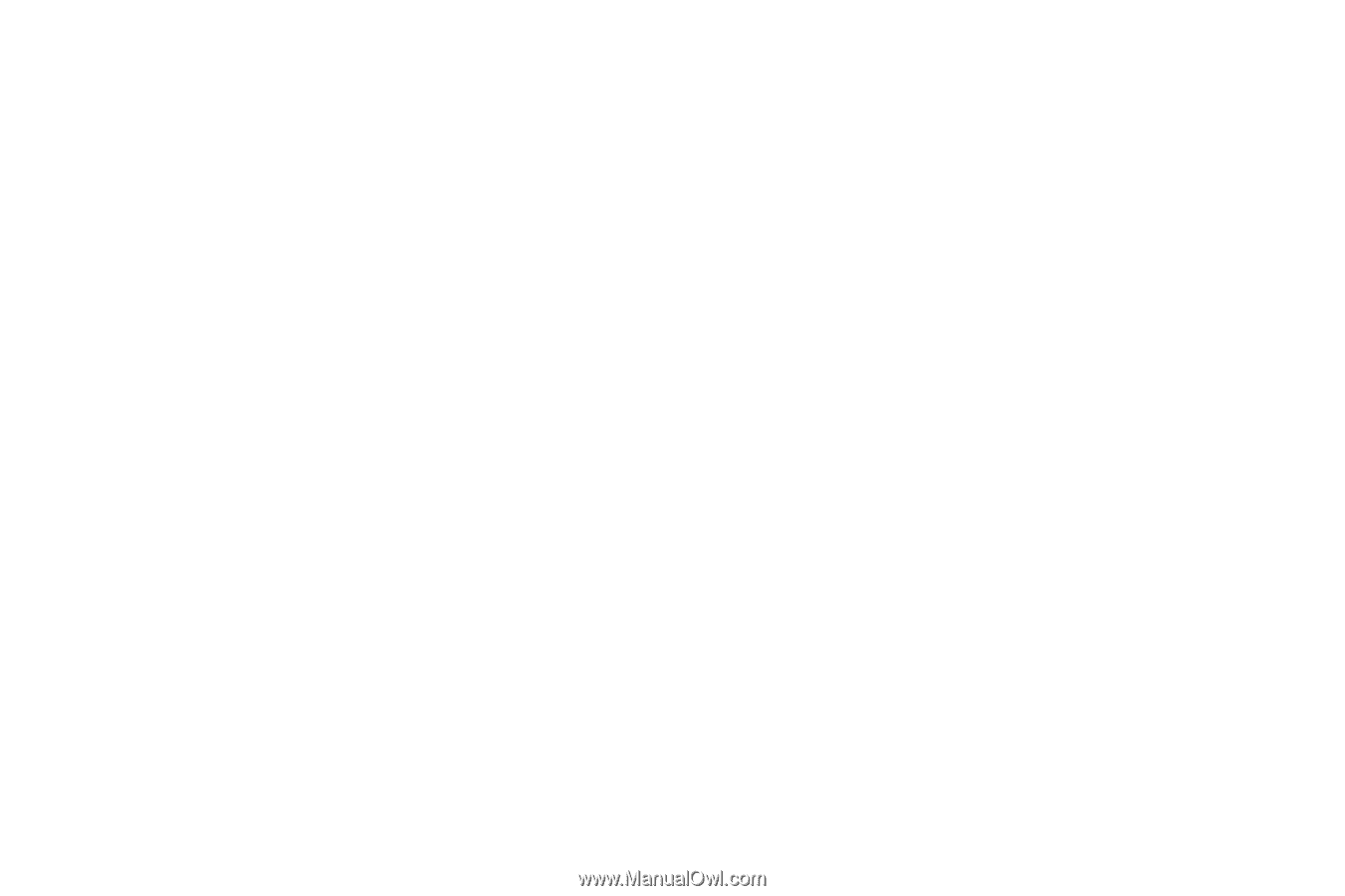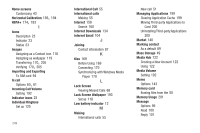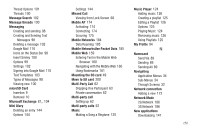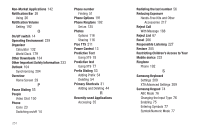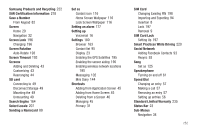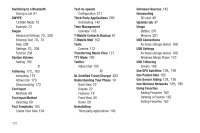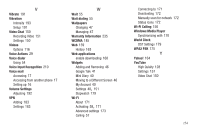Samsung SGH-T759 User Manual (user Manual) (ver.f4) (English) - Page 259
Voice Input Recognition, Volume Settings
 |
View all Samsung SGH-T759 manuals
Add to My Manuals
Save this manual to your list of manuals |
Page 259 highlights
V Vibrate 191 Vibration Intensity 193 Setup 191 Video Chat 150 Recording Video 151 Settings 150 Videos Options 116 Voice Actions 29 Voice dialer Using 54 Voice Input Recognition 210 Voice mail Accessing 17 Accessing from another phone 17 Setting up 16 Volume Settings Adjusting 192 VPN Adding 183 Settings 183 W Wait 55 Wait dialing 55 Wallpapers Changing 47 Managing 47 Warranty Information 235 WCDMA 185 Web 159 History 163 Web applications enable downloading 168 Widgets Adding and Removing 46 Google Talk 41 Mini Diary 40 Moving to a Different Screen 46 My Account 40 , Settings 40 151 Stopwatch 179 Wi-Fi About 171 , Activating 58 171 Advanced settings 173 Calling 57 Connecting to 171 Deactivating 172 Manually scan for network 172 Status icons 172 Wi-Fi Calling 156 Windows Media Player Synchronizing with 170 World Clock DST Settings 179 WPA2 PSK 175 Y Yahoo! 164 YouTube High Qulaity 128 Settings 157 Video Chat 150 254