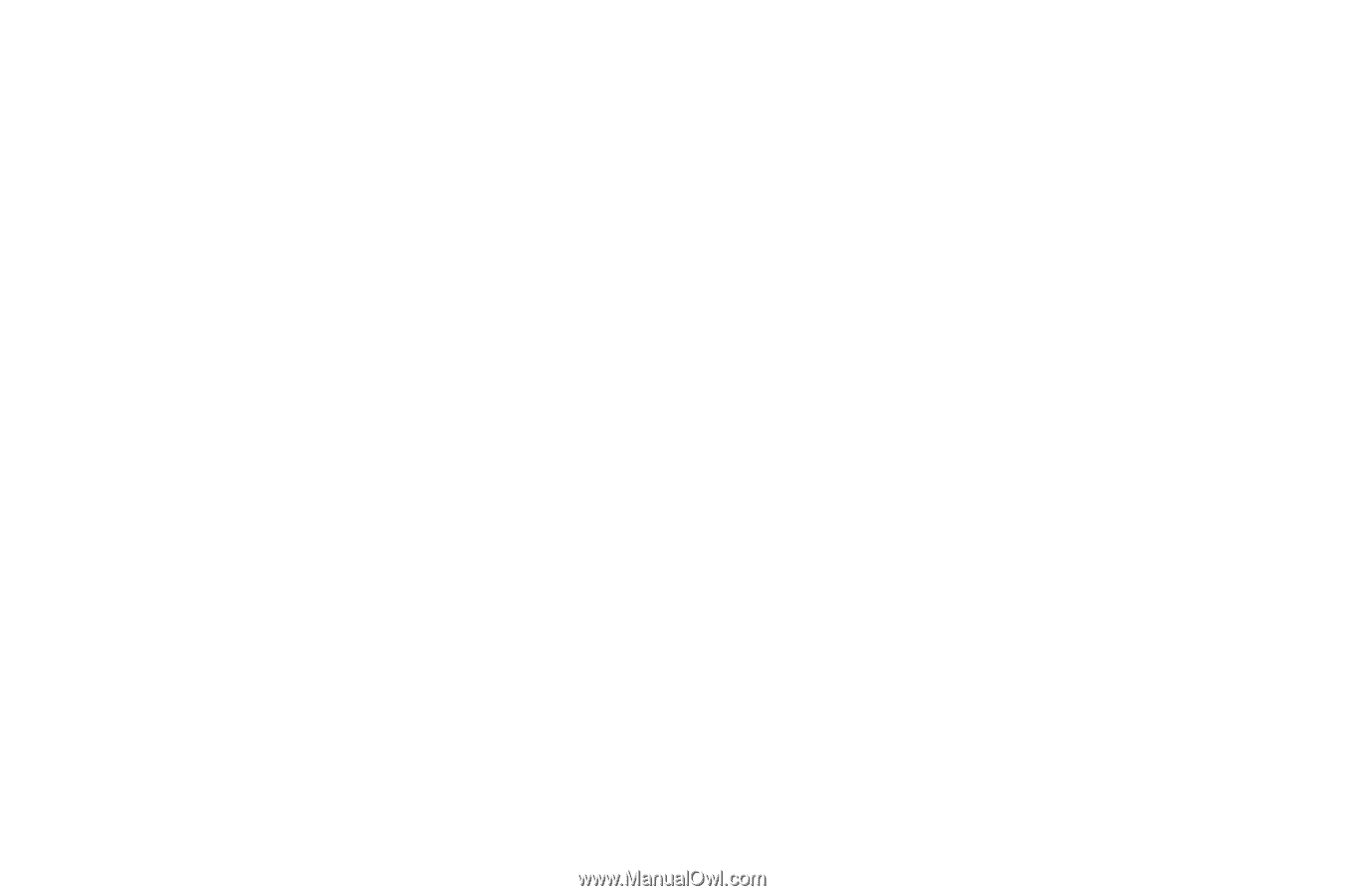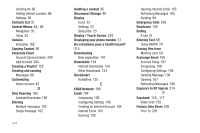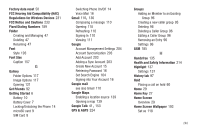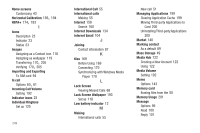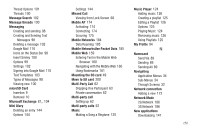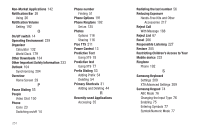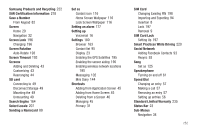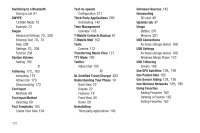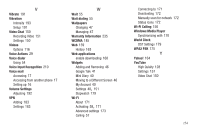Samsung SGH-T759 User Manual (user Manual) (ver.f4) (English) - Page 257
Samsung Products and Recycling, SIM Card Lock
 |
View all Samsung SGH-T759 manuals
Add to My Manuals
Save this manual to your list of manuals |
Page 257 highlights
Samsung Products and Recycling 222 SAR Certification Information 218 Save a Number From Keypad 82 Screen Home 29 Navigation 32 Screen Lock 196 Changing 196 Screen Rotation Auto-Rotate 193 Screen Timeout 193 Screens Adding and Deleting 43 Customizing 43 Rearranging 44 SD card Connecting to 49 Disconnect Storage 49 Mounting the 49 Unmounting 49 Search Engine 164 Select Locale 207 Sending a Namecard 89 Set as Contact icon 116 Home Screen Wallpaper 116 Lock Screen Wallpaper 116 Setting an alarm 177 Setting up Voicemail 16 Settings 180 Browser 163 Contact list 95 Display 23 Enabling the GPS Satellites 195 Enabling the sensor aiding 195 Enabling wireless network locations 195 Messaging 102 Mini Diary 144 Shortcuts Adding from Application Screen 45 Adding from Home Screen 45 Deleting from a Screen 46 Managing 45 Primary 31 SIM Card Changing Exisitng PIN 198 Importing and Exporting 94 Insertion 8 Lock 197 Removal 9 SIM Card Lock Setting Up 197 Smart Practices While Driving 220 Social Network Adding Facebook Contacts 93 Resync 93 Song Set as 125 Speakerphone Turning on and off 61 Speed Dial Changing an entry 57 Making a call 57 Removing an entry 57 Setting up entries 56 Standard Limited Warranty 235 Status Bar 23 Sub-Menus Navigation 34 252