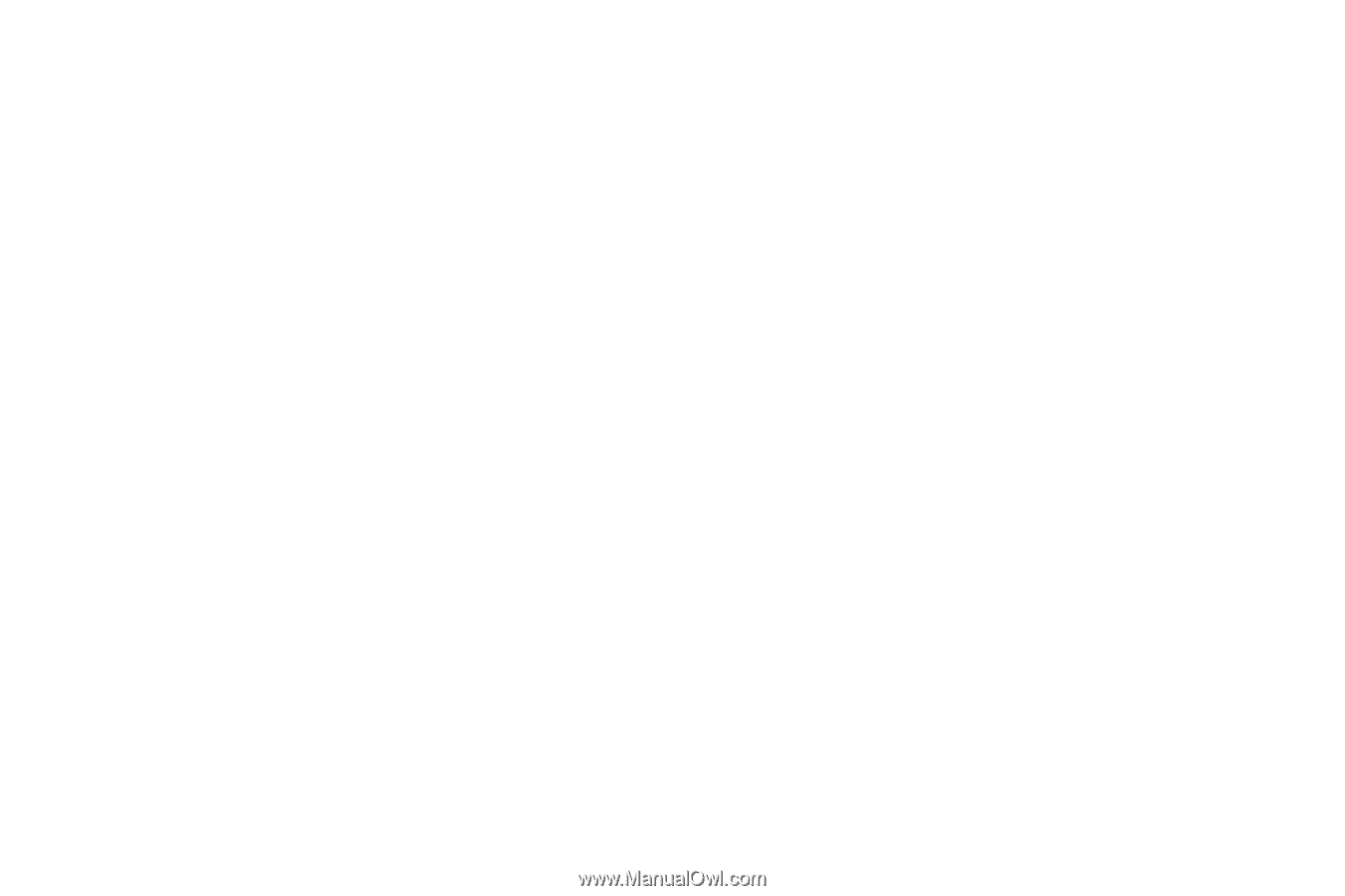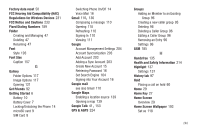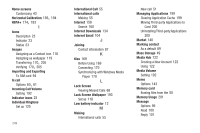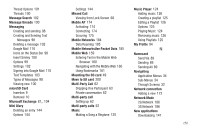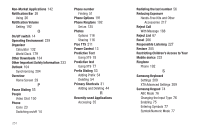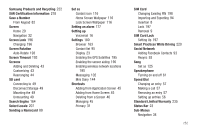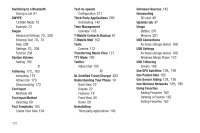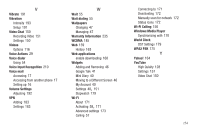Samsung SGH-T759 User Manual (user Manual) (ver.f4) (English) - Page 258
UL Certified Travel Charger, Use GPS Satellites - windows 7 drivers
 |
View all Samsung SGH-T759 manuals
Add to My Manuals
Save this manual to your list of manuals |
Page 258 highlights
Switching to a Bluetooth During a call 61 SWYPE 123ABC Mode 73 Example 73 Swype , Advanced Settings 70 208 , Entering Text 70 73 Help 208 , Settings 70 208 Tutorial 208 System Volume Setting 192 T , Tethering 173 183 Activating 173 Active Icon 173 Disconnecting 173 Text Input Methods 69 Text Input Method Selecting 69 Text Templates 103 Create Your Own 104 253 Text-to-speech Configuration 211 Third-Party Applications 200 Uninstalling 142 Time Management Calendar 176 T-Mobile Contacts Backup 81 T-Mobile Mall 152 Tools Camera 112 Transferring Music Files 127 TTY Mode 190 Twitter Video Chat 150 U UL Certified Travel Charger 223 Understanding Your Phone 19 Back View 22 Display 22 Features 19 Front View 20 Home 29 Uninstalling Third-party applications 142 Unknown Sources 142 Unmounting SD card 49 Updates tab 97 Usage Battery 201 Memory 201 USB Connections As mass storage device 168 USB Settings As mass storage device 168 Windows Meida Player 170 USB Tethering Drivers 169 , Use GPS Satellites 139 195 Use Packet Data 185 , Use Sensor Aiding 139 195 , Use Wireless Networks 139 195 Using Favorites Adding Favorites 162 Deleting a Favorite 162 Editing Favorites 162