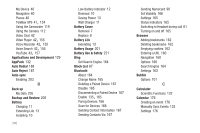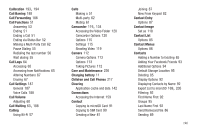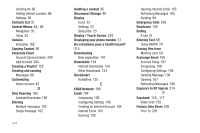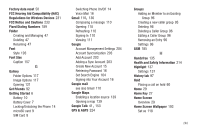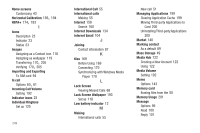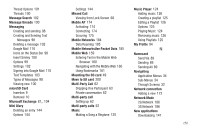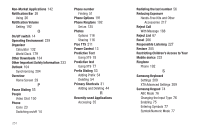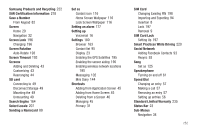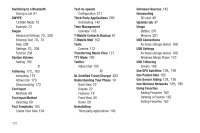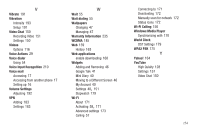Samsung SGH-T759 User Manual (user Manual) (ver.f4) (English) - Page 255
Mobile NetworksUse Packet Data, Mobile Web
 |
View all Samsung SGH-T759 manuals
Add to My Manuals
Save this manual to your list of manuals |
Page 255 highlights
Thread Options 101 Threads 100 Message Search 102 Message threads 100 Messaging Creating and sending 98 Creating and Sending Text Messages 98 Deleting a message 102 Google Mail 110 Icons on the Status Bar 98 Insert Smiley 100 Options 99 Settings 102 Signing into Google Mail 110 Text Templates 103 Types of Messages 98 Viewing new 100 microSD Card Insertion 9 Removal 10 , Microsoft Exchange 81 104 Mini Diary Deleting an entry 144 Options 144 Settings 144 Missed Call Viewing from Lock Screen 68 Mobile AP 174 Activating 174 Connecting 174 Securing 175 Mobile Networks 184 Data Roaming 185 Mobile NetworksUse Packet Data 185 Mobile Web 159 Entering Text in the Mobile Web Browser 160 Navigating with the Mobile Web 160 Using Bookmarks 161 Mounting the SD card 49 Move to SD card 200 Multi-Party Call 62 Dropping One Participant 63 Private conversation 62 Multi-party call Setting up 62 Multi-party calls 62 Music Making a Song a Ringtone 125 Music Player 124 Adding music 126 Creating a playlist 125 Editing a Playlist 126 Options 125 Playing Music 124 Removing music 126 Using Playlists 125 My Profile 94 N Namecard Send Via 89 Sending 89 Sending All 89 Navigating Application Menus 34 Sub-Menus 34 Through Screens 32 Network connection Adding a new 172 Network Mode 2G Network 186 3G Network 186 New applications Downloading 141 250