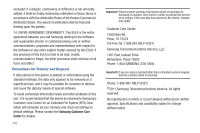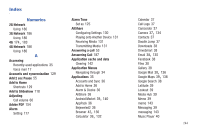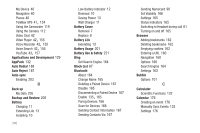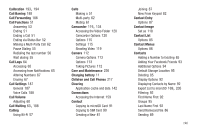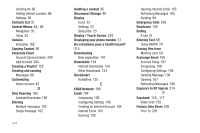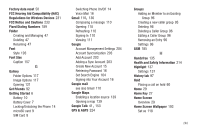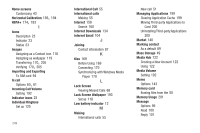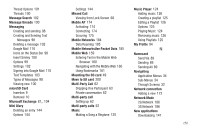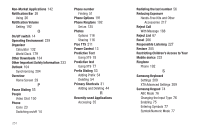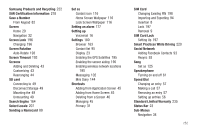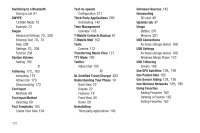Samsung SGH-T759 User Manual (user Manual) (ver.f4) (English) - Page 253
FCC Hearing Aid Compatibility HAC, Health and Safety Information
 |
View all Samsung SGH-T759 manuals
Add to My Manuals
Save this manual to your list of manuals |
Page 253 highlights
Factory data reset 50 FCC Hearing Aid Compatibility (HAC) Regulations for Wireless Devices 231 FCC Notice and Cautions 233 Fixed Dialing Numbers 189 Folder Creating and Managing 47 Deleting 47 Renaming 47 Font Style 193 Font Size Caption 157 G Gallery Folder Options 117 Image Options 117 Opening 121 Get Friends 92 Getting Started 6 Battery 10 Battery Cover 7 Locking/Unlocking the Phone 14 microSD card 9 SIM Card 8 Switching Phone On/Off 14 Voice Mail 16 Gmail 110, 136 Composing a message 110 Opening 110 Refreshing 110 Signing In 110 Viewing 111 Google Account Management Settings 204 Account Syncronization 203 Add Account 203 Adding a Sync Account 203 Create New Account 15 Retrieving Password 16 Set Search Engine 164 Signing into Your Account 16 Google mail see also Gmail 110 Google Maps Enabling a location source 139 Opening a map 139 , Google Talk 41 153 GPS & AGPS 224 Groups Adding an Member to an Existing Group 96 Creating a new caller group 95 Deleting 96 Deleting a Caller Group 96 Editing a Caller Group 96 Removing an Entry 96 Settings 96 GSM 185 H Handsfree 135 Health and Safety Information 214 Highlight 137 Settings 137 History tab 97 Hold Placing a call on hold 60 Home 29 Home Key 27 Home Screen Overview 29 Home Screen Wallpaper 193 Set as 118 248