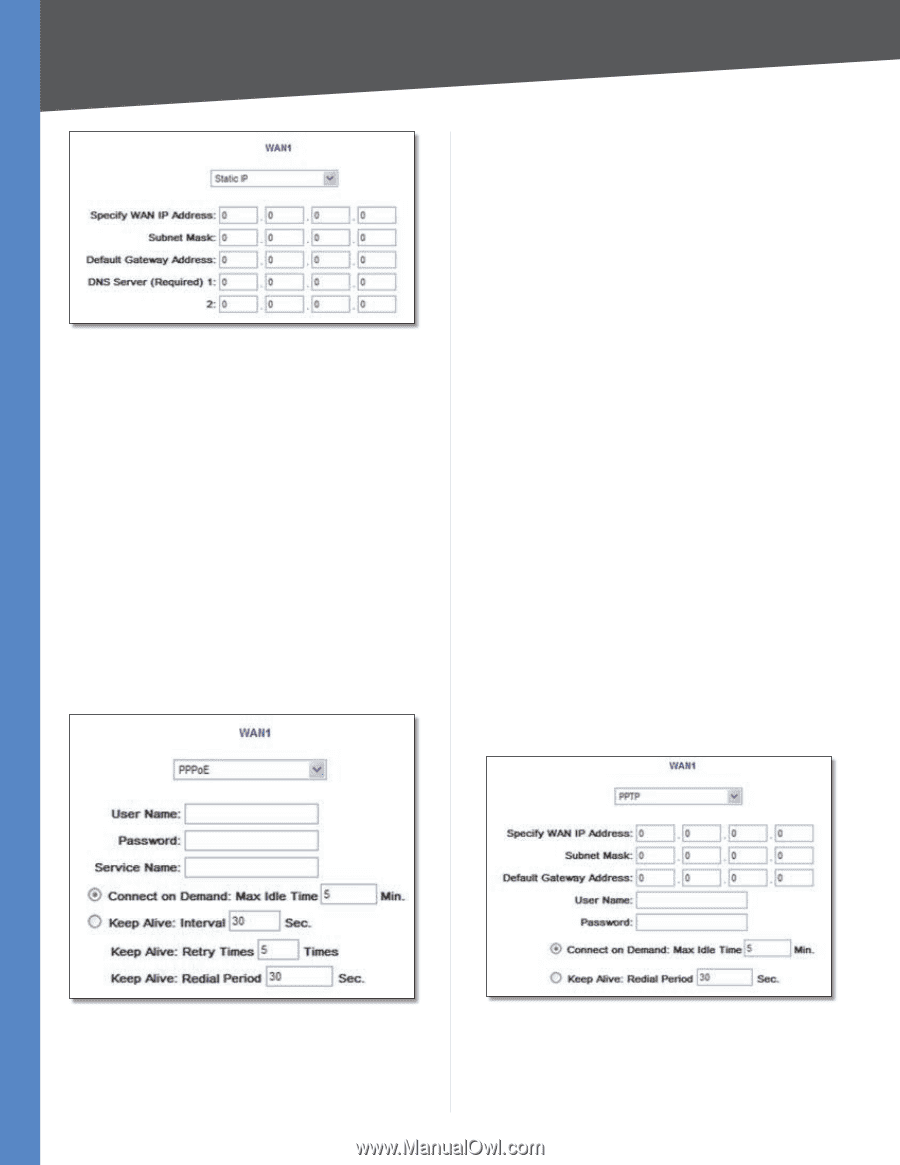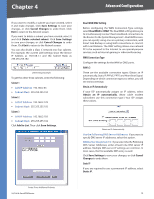Cisco RV042 User Guide - Page 18
PPPoE Point-to-Point Protocol over Ethernet, PPTP Point-to-Point Tunneling Protocol - default password
 |
UPC - 745883560530
View all Cisco RV042 manuals
Add to My Manuals
Save this manual to your list of manuals |
Page 18 highlights
Chapter 4 Advanced Configuration Static IP Specify WAN IP Address Enter the external IP address of the Router. Subnet Mask Enter the subnet mask of the Router. Default Gateway Address Enter the IP address of the default gateway. DNS Server (Required) 1/2 Enter at least one DNS server IP address. Multiple DNS server IP settings are common. In most cases, the first available DNS entry is used. Click Save Settings to save your changes, or click Cancel Changes to undo them. PPPoE (Point-to-Point Protocol over Ethernet) Some DSL-based Internet Service Providers (ISPs) use PPPoE (Point-to-Point Protocol over Ethernet) to establish Internet connections for end-users. If you use a DSL line, check with your ISP to see if they use PPPoE, select PPPoE. Service Name Enter the Service Name, if provided by your ISP. Connect on Demand If you select the Connect on Demand option, the connection will be disconnected after a specified period of inactivity (Max Idle Time). If you have been disconnected due to inactivity, Connect on Demand enables the Router to automatically re-establish your connection as soon as you attempt to access the Internet again. Enter the number of minutes you want to have elapsed before your Internet access disconnects. The default Max Idle Time is 5 minutes. Keep Alive: Interval If you select the Keep Alive option, the Router will send keep-alive packets as often as you specify. The default Interval is 30 seconds. Keep Alive: Retry Times If you select the Keep Alive option, the Router will send keep-alive packets as many times as you specify. If the Router does not receive a response from the ISP, then the Router will terminate the connection and start sending PADI packets after the Redial Period. The default Retry Times is 5 times. Keep Alive: Redial Period If you select the Keep Alive option, the Router will keep the connection alive by sending out a few data packets periodically, so your ISP thinks that the connection is still active. This option keeps your connection active indefinitely, even when it sits idle. The default Redial Period is 30 seconds. Click Save Settings to save your changes, or click Cancel Changes to undo them. PPTP (Point-to-Point Tunneling Protocol) Point to Point Tunneling Protocol (PPTP) is a service used in Europe, Israel, and other countries. PPPoE User Name and Password Enter your account's User Name and Password. The maximum number of characters is 60. 10/100 4-Port VPN Router PPTP Specify WAN IP Address Enter the external IP address of the Router. Subnet Mask Enter the subnet mask of the Router. 11