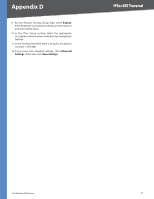Cisco RV042 User Guide - Page 78
Subnet, Advanced, Settings, Save Settings, For the Remote Security Group Type, select
 |
UPC - 745883560530
View all Cisco RV042 manuals
Add to My Manuals
Save this manual to your list of manuals |
Page 78 highlights
Appendix D 9. For the Remote Security Group Type, select Subnet. Enter Router B's local network settings in the IP Address and Subnet Mask fields. 10. In the IPSec Setup section, select the appropriate encryption, authentication, and other key management settings. 11. In the Preshared Key field, enter a string for this key, for example, 13572468. 12. If you need more detailed settings, click Advanced Settings. Otherwise, click Save Settings. IPSec NAT Traversal 10/100 4-Port VPN Router 71

71
IPSec NAT Traversal
10/100 4-Port VPN Router
Appendix D
For the Remote Security Group Type, select
9.
Subnet
.
Enter Router B’s local network settings in the
IP Address
and
Subnet Mask
fields.
In the IPSec Setup section, select the appropriate
10.
encryption, authentication, and other key management
settings.
In the
11.
Preshared Key
field, enter a string for this key, for
example, 13572468.
If you need more detailed settings, click
12.
Advanced
Settings
. Otherwise, click
Save Settings
.