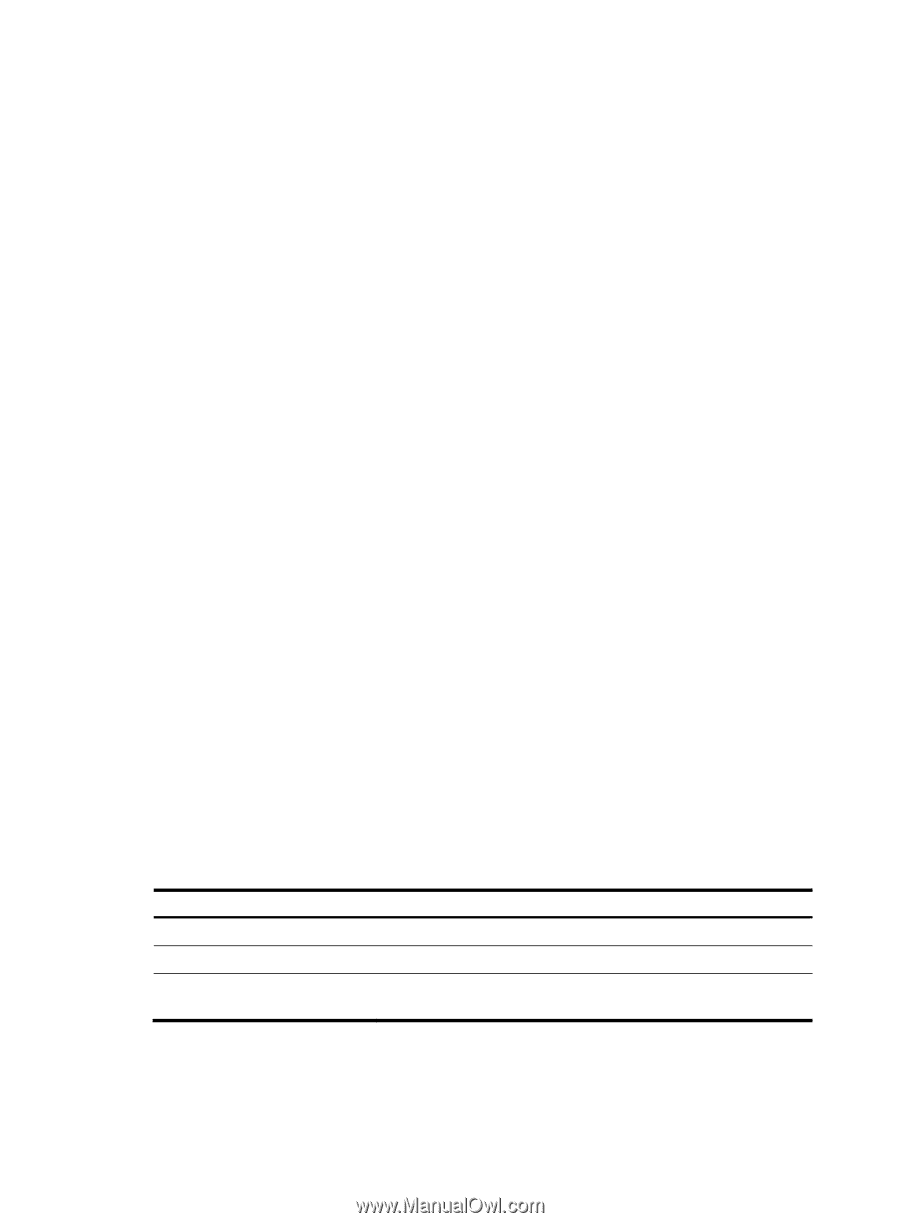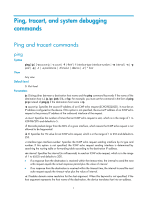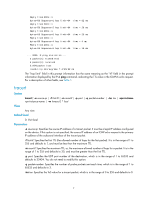HP 6125G HP 6125G & 6125G/XG Blade Switches Network Management and Mon - Page 10
Table 1, Command output, Field, Description
 |
View all HP 6125G manuals
Add to My Manuals
Save this manual to your list of manuals |
Page 10 highlights
1.1.1.2 1.1.1.1 Reply from 1.1.2.2: bytes=56 Sequence=2 ttl=254 time=1 ms Record Route: 1.1.2.1 1.1.2.2 1.1.1.2 1.1.1.1 Reply from 1.1.2.2: bytes=56 Sequence=3 ttl=254 time=1 ms Record Route: 1.1.2.1 1.1.2.2 1.1.1.2 1.1.1.1 Reply from 1.1.2.2: bytes=56 Sequence=4 ttl=254 time=1 ms Record Route: 1.1.2.1 1.1.2.2 1.1.1.2 1.1.1.1 Reply from 1.1.2.2: bytes=56 Sequence=5 ttl=254 time=1 ms Record Route: 1.1.2.1 1.1.2.2 1.1.1.2 1.1.1.1 --- 1.1.2.2 ping statistics --5 packet(s) transmitted 5 packet(s) received 0.00% packet loss round-trip min/avg/max = 1/11/53 ms The output shows the following: • The destination is reachable. • The route is 1.1.1.1 {1.1.1.2; 1.1.2.1} 1.1.2.2. Table 1 Command output Field PING 1.1.2.2 56 data bytes press CTRL_C to break Description Test whether the device with IP address 1.1.2.2 is reachable. Number of data bytes in each ICMP echo request. During the execution of the command, you can press Ctrl+C to abort the ping operation. 4