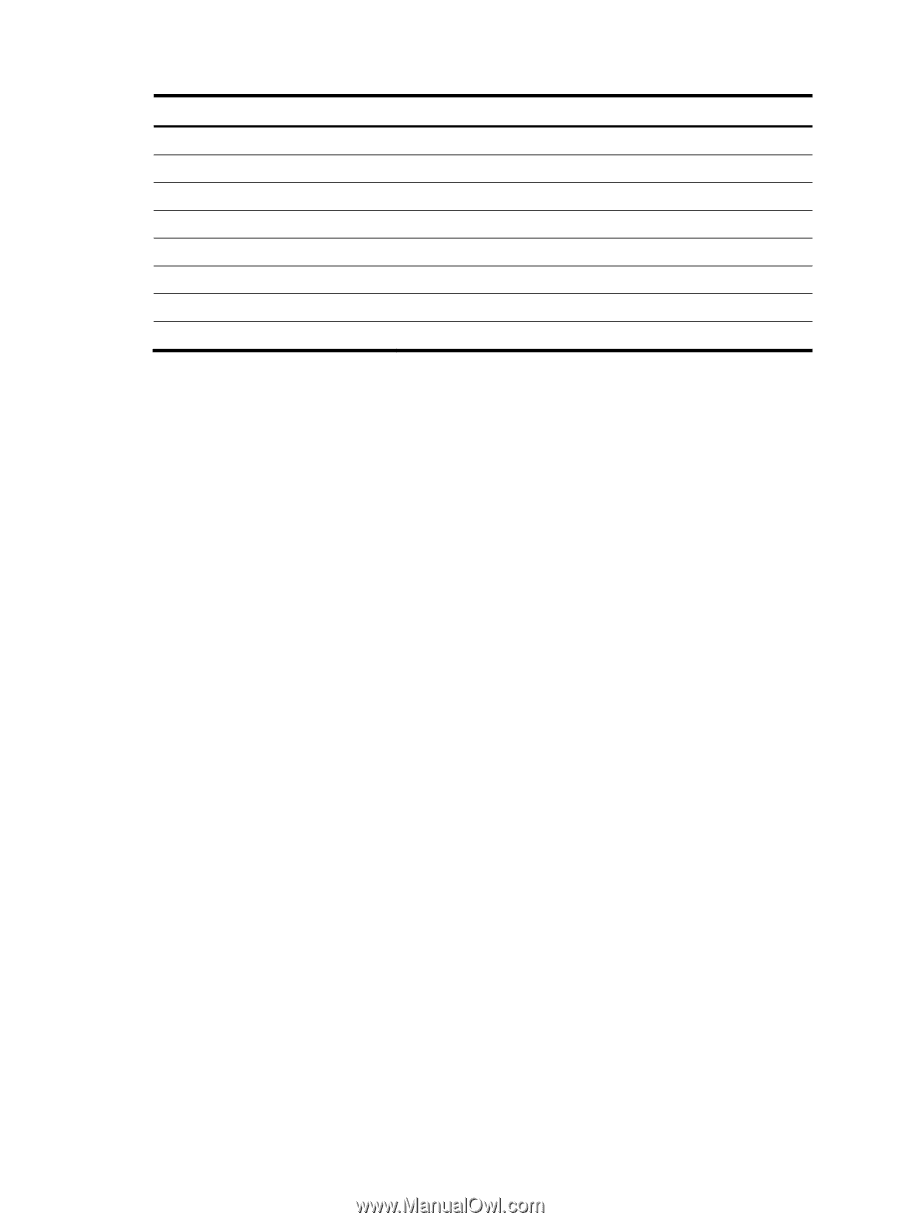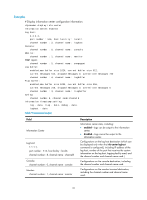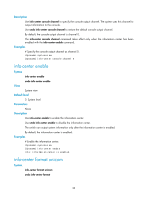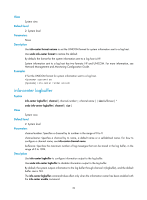HP 6125G HP 6125G & 6125G/XG Blade Switches Network Management and Mon - Page 41
display trapbuffer
 |
View all HP 6125G manuals
Add to My Manuals
Save this manual to your list of manuals |
Page 41 highlights
Field EMERG ALERT CRIT ERROR WARN NOTIF INFO DEBUG Description Represents emergency, see Table 10 for details Represents alert, see Table 10 for details Represents critical, see Table 10 for details Represents error, see Table 10 for details Represents warning, see Table 10 for details Represents notice, see Table 10 for details Represents informational, see Table 10 for details Represents debug, see Table 10 for details display trapbuffer Syntax View display trapbuffer [ reverse ] [ size buffersize ] [ | { begin | exclude | include } regular-expression ] Any view Default level 1: Monitor level Parameters reverse: Displays trap entries chronologically, with the most recent entry at the top. Without this keyword, the command displays trap entries chronologically, with the oldest entry at the top. size buffersize: Specifies the number of latest trap messages to be displayed, in the range of 1 to 1,024. |: Filters command output by specifying a regular expression. For more information about regular expressions, see Fundamentals Configuration Guide. begin: Displays the first line that matches the specified regular expression and all lines that follow. exclude: Displays all lines that do not match the specified regular expression. include: Displays all lines that match the specified regular expression. regular-expression: Specifies a regular expression, a case-sensitive string of 1 to 256 characters. Description Use display trapbuffer to display the state and the trap information of the trap buffer. Without the size buffersize argument, the command displays all trap information. Examples # Display the state and trap information of the trap buffer. (The actual command output depends on the operations executed on the switch.) display trapbuffer Trapping buffer configuration and contents:enabled Allowed max buffer size : 1024 Actual buffer size : 256 Channel number : 3 , channel name : trapbuffer 35