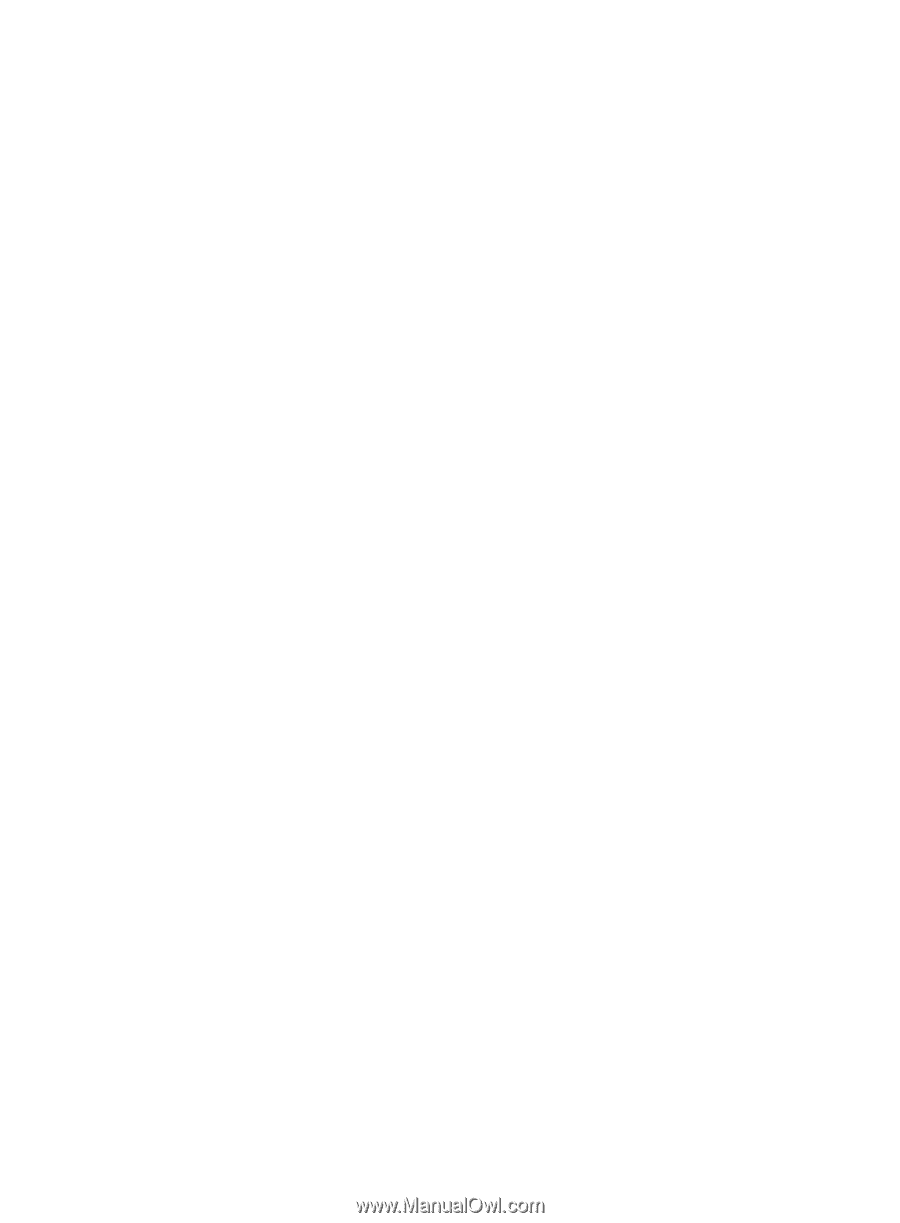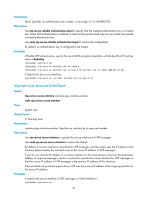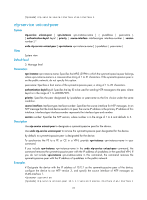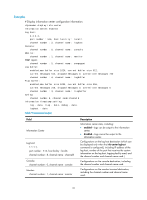HP 6125G HP 6125G & 6125G/XG Blade Switches Network Management and Mon - Page 32
ntp-service source-interface, Parameters, Description, Examples, Syntax, Default level
 |
View all HP 6125G manuals
Add to My Manuals
Save this manual to your list of manuals |
Page 32 highlights
Parameters keyid: Specifies an authentication key number, in the range of 1 to 4294967295. Description Use ntp-service reliable authentication-keyid to specify that the created authentication key is a trusted key. When NTP authentication is enabled, a client can be synchronized only to a server that can provide a trusted authentication key. Use undo ntp-service reliable authentication-keyid to remove the configuration. By default, no authentication key is configured to be trusted. Examples # Enable NTP authentication, specify the use of MD5 encryption algorithm, with the key ID of 37 and key value of BetterKey. system-view [Sysname] ntp-service authentication enable [Sysname] ntp-service authentication-keyid 37 authentication-mode md5 BetterKey # Specify this key as a trusted key. [Sysname] ntp-service reliable authentication-keyid 37 ntp-service source-interface Syntax ntp-service source-interface interface-type interface-number View undo ntp-service source-interface System view Default level 3: Manage level Parameters interface-type interface-number: Specifies an interface by its type and number. Description Use ntp-service source-interface to specify the source interface for NTP messages. Use undo ntp-service source-interface to restore the default. By default, no source interface is specified for NTP messages, and the system uses the IP address of the interface determined by the matched route as the source IP address of NTP messages. If you do not want the IP address of a certain interface on the local device to become the destination address of response messages, use this command to specify the source interface for NTP messages so that the source IP address in NTP messages is the primary IP address of this interface. If the specified source interface goes down, NTP uses the primary IP address of the outgoing interface as the source IP address. Examples # Specify the source interface of NTP messages as VLAN-interface 1. system-view 26