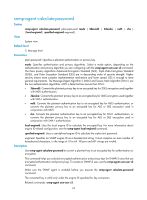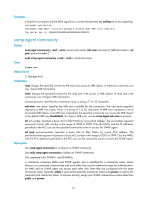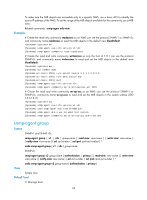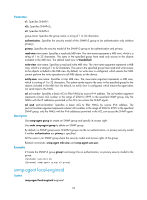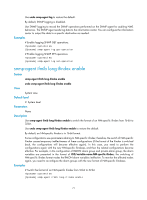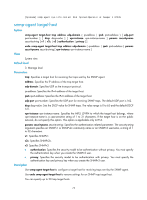HP 6125G HP 6125G & 6125G/XG Blade Switches Network Management and Mon - Page 76
snmp-agent log
 |
View all HP 6125G manuals
Add to My Manuals
Save this manual to your list of manuals |
Page 76 highlights
View undo snmp-agent local-engineid System view Default level 3: Manage level Parameters engineid: Specifies an SNMP engine ID as a hexadecimal string. It must comprise an even number of hexadecimal characters, in the range of 10 to 64. All-zero and all-F strings are invalid. Description Use snmp-agent local-engineid to configure the SNMP engine ID of the local SNMP agent. Use undo snmp-agent local-engineid to restore the default local SNMP engine ID. By default, the local engine ID is the combination of the company ID and the device ID. Device ID varies by product and might be an IP address, a MAC address, or a user-defined hexadecimal string. An SNMP engine ID uniquely identifies an SNMP entity in an SNMP managed network. Make sure the local SNMP engine ID is unique within your SNMP managed network to avoid communication problems. If you have configured SNMPv3 users, change the local SNMP engine ID only when necessary. The change can void the SNMPv3 usernames and encrypted keys you have configured. Related commands: snmp-agent usm-user. Examples # Configure the local engine ID as 123456789A. system-view [Sysname] snmp-agent local-engineid 123456789A snmp-agent log Syntax snmp-agent log { all | get-operation | set-operation } View undo snmp-agent log { all | get-operation | set-operation } System view Default level 3: Manage level Parameters all: Enables logging SNMP Get and Set operations. get-operation: Enables logging SNMP Get operations. set-operation: Enables logging SNMP Set operations. Description Use snmp-agent log to enable SNMP logging. 70