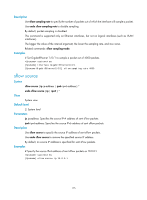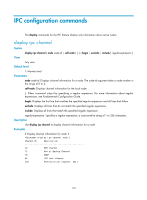HP 6125G HP 6125G & 6125G/XG Blade Switches Network Management and Mon - Page 181
sflow source
 |
View all HP 6125G manuals
Add to My Manuals
Save this manual to your list of manuals |
Page 181 highlights
Description Use sflow sampling-rate to specify the number of packets out of which the interface will sample a packet. Use undo sflow sampling-rate to disable sampling. By default, packet sampling is disabled. This command is supported only on Ethernet interfaces, but not on logical interfaces (such as VLAN interfaces). The bigger the value of the interval argument, the lower the sampling rate, and vice versa. Related commands: sflow sampling-mode. Examples # Set GigabitEthernet 1/0/1 to sample a packet out of 4000 packets. system-view [Sysname] interface GigabitEthernet1/0/1 [Sysname-GigabitEthernet1/0/1] sflow sampling-rate 4000 sflow source Syntax sflow source { ip ip-address | ipv6 ipv6-address } * View undo sflow source { ip | ipv6 } * System view Default level 2: System level Parameters ip ip-address: Specifies the source IPv4 address of sent sFlow packets. ipv6 ipv6-address: Specifies the source IPv6 address of sent sFlow packets. Description Use sflow source to specify the source IP address of sent sFlow packets. Use undo sflow source to remove the specified source IP address. By default, no source IP address is specified for sent sFlow packets. Examples # Specify the source IPv4 address of sent sFlow packets as 10.0.0.1. system-view [Sysname] sflow source ip 10.0.0.1 175