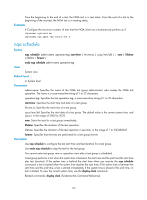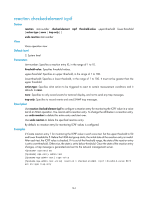HP 6125G HP 6125G & 6125G/XG Blade Switches Network Management and Mon - Page 147
probe packet-interval
 |
View all HP 6125G manuals
Add to My Manuals
Save this manual to your list of manuals |
Page 147 highlights
• During a TCP or DLSw test, one probe operation means setting up one connection. • During a UDP jitter or a voice test, one probe operation means continuously sending a specific number of probe packets. The number of probe packets is configurable with the probe packet-number command. • During an FTP, HTTP, DHCP, or DNS test, one probe operation means uploading or downloading a file, obtaining a web page, obtaining an IP address through DHCP, or translating a domain name to an IP address. • During an ICMP echo or UDP echo test, one probe operation means sending an ICMP echo request or a UDP packet. • During an SNMP test, one probe operation means sending one SNMPv1 packet, one SNMPv2C packet, and one SNMPv3 packet. If more than one probe operation is to be performed in a test, the system starts a second probe operation when it receives responses to packets sent in the first probe operation, or when the probe timeout time expires. This command is not supported by voice tests. Only one probe operation is performed per voice test. Examples # Configure the ICMP test group to perform 10 probe operations per test. system-view [Sysname] nqa entry admin test [Sysname-nqa-admin-test] type icmp-echo [Syaname-nqa-admin-test-icmp-echo] probe count 10 probe packet-interval Syntax probe packet-interval packet-interval View undo probe packet-interval UDP jitter, voice operation view Default level 2: System level Parameters packet-interval: Specifies the interval for sending packets per probe operation, in the range of 10 to 60000 milliseconds. Description Use probe packet-interval to configure the interval for sending packets per probe operation. Use undo probe-interval to restore the default. By default, the interval is 20 milliseconds. Examples # Configure the UDP jitter test group to send packets at an interval of 100 milliseconds during each probe operation. system-view 141