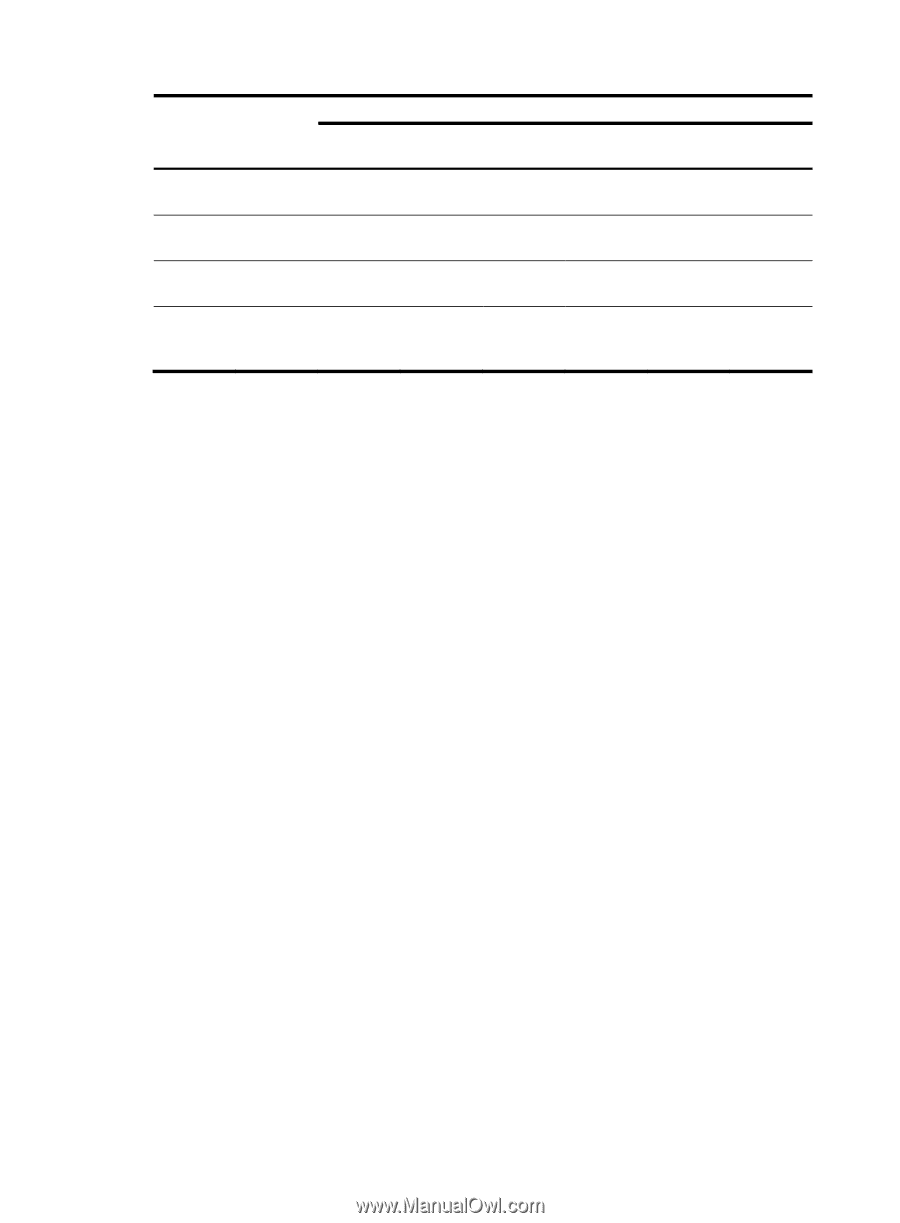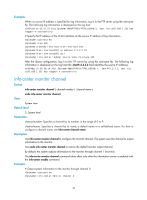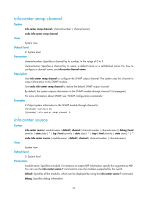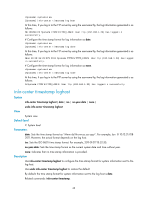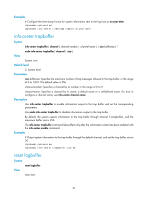HP 6125G HP 6125G & 6125G/XG Blade Switches Network Management and Mon - Page 51
info-center synchronous
 |
View all HP 6125G manuals
Add to My Manuals
Save this manual to your list of manuals |
Page 51 highlights
Output destinatio n Modules allowed Trap buffer default (all modules) Log buffer default (all modules) SNMP module default (all modules) Web interface All supported modules LOG Enabled/ disabled Disabled Enabled Disabled Enabled Severity Informatio nal Informatio nal Debug Debug TRAP Enabled/ disabled Enabled Disabled Enabled Enabled Severity Informatio nal Debug Informatio nal Debug DEBUG Enabled/ disabled Disabled Disabled Disabled Disabled Severity Debug Debug Debug Debug Examples # Output VLAN module's trap information with a severity level of at least emergency to the console channel. All other system information cannot be output to this channel. system-view [Sysname] info-center source default channel console debug state off log state off trap state off [Sysname] info-center source vlan channel console trap level emergencies state on info-center synchronous Syntax info-center synchronous View undo info-center synchronous System view Default level 2: System level Parameters None Description Use info-center synchronous to enable synchronous information output. Use undo info-center synchronous to disable synchronous information output. By default, synchronous information output is disabled. If system information is output before you input information at a command line prompt, the system does not display the command line prompt after the system information output. If system information is output when you are inputting some interactive information (non Y/N confirmation information), the system displays your input in a new line after the system information output. 45